The DK2 In Action: Pros, Cons and Comparisons with the DK1
So it’s here and you’ve configured it, so what’s in like in practice? To help answer that question, I’ve broken this section into subsections, hopefully giving you the best idea possible of what to expect.
Resolution, Screen Door OLED and the Pentile Problems
Of course, the biggest and most immediately obvious upgrade for the DK2 versus DK1 is that 1080p OLED panel. In action, the panel delivers on its promise as a significant upgrade to its predecessor.
As soon as you fire up a demo, the differences between DK2 and DK1 are immediate and stark. There’s no more washed out attempt at contrast, DK2 delivers deep, inky blacks. After firing up Elite: Dangerous for the first time (checkout my full video playtest here), I just sat, looked up and stared into space, literally. The bright, sparkling stars against that perfect black emptiness was for a brief moment mesmerising to me. And it’s hard to overestimate just how much difference this makes to the experience. Having such awesome contrast adds huge definition to any scene and this has the added benefit of enhancing your ability to differentiate parallax for a boost in 3D effectiveness.
 Colours too really pop with the new panel and added contrast. Stepping into the Oculus World demo again and comparing the experience with DK1 was an interesting experience. The terracotta masonry of the villa, the verdant green of the lawn and the foliage are vibrant and believable. There seemed to be a tendency for a little red push in the image, but this seems to be more to do with chromatic aberration in the new DK2 lenses being somewhat more stark than DK1. Shadow detail is a little more difficult to gauge at this stage, but there seemed to be a tendency towards a little black crush (where shadow detail is squashed and hard to resolve) but other artefacts with the panel (which I’ll discuss later) may have made this appear worse than it is.
Colours too really pop with the new panel and added contrast. Stepping into the Oculus World demo again and comparing the experience with DK1 was an interesting experience. The terracotta masonry of the villa, the verdant green of the lawn and the foliage are vibrant and believable. There seemed to be a tendency for a little red push in the image, but this seems to be more to do with chromatic aberration in the new DK2 lenses being somewhat more stark than DK1. Shadow detail is a little more difficult to gauge at this stage, but there seemed to be a tendency towards a little black crush (where shadow detail is squashed and hard to resolve) but other artefacts with the panel (which I’ll discuss later) may have made this appear worse than it is.
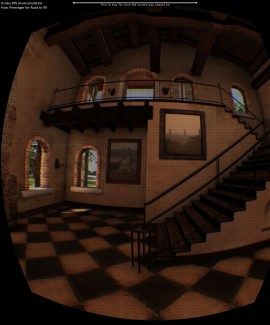 So, about that extra resolution then. I’m pleased to report that the extra pixels the new 1080p panel offers means the DK2 is an altogether more pleasant and practical proposition for gaming. Pleasant, as fine detail in scenes such as text are now resolvable at sizes and distances generally used in games and in particular menus. No longer do you have to squint to read that in-game sign or strain to distinguish that menu item. There are however aspects of the DK2’s OLED Pentile screen which are both desirable and undesirable.
So, about that extra resolution then. I’m pleased to report that the extra pixels the new 1080p panel offers means the DK2 is an altogether more pleasant and practical proposition for gaming. Pleasant, as fine detail in scenes such as text are now resolvable at sizes and distances generally used in games and in particular menus. No longer do you have to squint to read that in-game sign or strain to distinguish that menu item. There are however aspects of the DK2’s OLED Pentile screen which are both desirable and undesirable.
I’ll reserve a full blown exploration of the implications of using a Pentile matrix in VR for later article, but briefly the sub-pixel arrangement on offer here have the effect of replacing the DK1’s ‘screen-door’ effect (where the pixel structure and the gaps between was clearly evident) with a honeycomb matrix effect. That is to say, ‘pixels’ on the DK2 are still easily distinguishable (we’re going to have to push 4k+ resolutions to come close to eliminating this). The new effect is actually arguably preferable overall too, it’s much easier to ignore the panel’s makeup when in game on almost all scenarios. However, when text is involved (or any situation where small straight lines are used to describe a scene) the image suffers.
The honeycomb effect means straight-edges are poorly defined and look ‘fuzzy’ making reading text marginally more difficult and immersion breaking. It’s one of the reasons I’ve never been a fan of lower resolution pentile matrix panels in mobile devices – I found this effect irritating and distracting in the extreme. However, unlike with a mobile device, you won’t spend most of your time gazing at acres of text every day. And, this is why this particular display artefact is relegated to the status of ‘minor gripe’ and overall the sub-pixel arrangement on the DK2’s panel actually offers a slightly more organic and natural view of the virtual world.
The extra resolution though means textures are vivid and geometry appreciable, you can now gaze at the gameworld horizon and enjoy the view instead of counting the blocks. This however shows blemishes and limitations of any game of application you may be using. The Oculus World demo, once masked by DK1s panel deficiencies is now unmasked as basic, blocky and generally unconvincing with muddy textures and poor geometry. The DK2 and eventually the consumer version of the Oculus Rift means developers and artists are going to work a lot harder to ensure their work hold up under the close scrutiny of virtual reality.
Conversely, titles where attention to detail have been lavished on the environments, really come to life. The DK2 enabled cyber-thriller Technolust is a cornucopia of intriguing objects moving around peering at and around them with the DK2s extra resolution and positional tracking was an absolute joy – I was utterly lost in an apartment from the future and loved every minute.
Low Persistence of Vision, Goodbye Motion Blur!
Cited by Oculus during the reveal of their Crystal Cove prototype as one of the major breakthroughs in providing users with a comfortable and believable VR experience. The technology leverages OLED’s near instantaneous pixel switching time and a new rendering technique which aims to present the users only with the most up to date information image information and then only for a fraction of the time a standard display would present the image with the remainder of the frame ‘black’. The practical upshot of this technique is that motion blur when moving your head around is massively reduced, making the presented scene far more solid and believable. But, does this work in practice?
In short “Hell yes!”. My first experience of low persistence was at CES 2014 with a short demo of their Crystal Cove prototype, a close relative to the DK2. With the DK2, I jumped into the Oculus Config Utility test scene and was immediately blown away how crisp, clean and downright solid everything felt. Swinging my head wildly about resulted in nothing more than a beautifully presented scene and a very sore neck. In fact, when the technology is working well, you instantly forget about it – which is probably the best possible positive I could state here, motion blur is gone (caveat: see below artefact details), never to return – and it’s a revelation!









