We’ve been fortunate to get our hands on the highly anticipated Samsung Gear VR headset and we’ve got a full breakdown of the unit’s in’s and out’s. This is one you don’t want to miss.
See Also: Samsung Gear VR Detailed Review: Part Two – Experience, Gameplay Videos, and More
A year ago if you would have told me that Samsung would be first on the market with a consumer VR headset, I wouldn’t have believed you. And yet, here we are at the end of 2014 and Samsung and Oculus have collaborated to create the first consumer mobile VR headset. For those just joining us, I’d like to point out two important distinctions which govern how we categorize and understand products like Gear VR.
First, we consider all head-worn displays to be ‘head mounted displays’ or HMDs. Even Google Glass, which has a tiny field of view, would be considered an HMD. VR headsets are a sub-set of the HMD; those HMDs which have both head-tracking and a sufficiently high field of view, such that the user doesn’t feel like they’re looking through a window—they feel like they’re standing in the virtual wilderness. There isn’t a perfectly objective way to draw that line when it comes to field of view, but most agree that 90 or above is when you start to feel (visually, at least) like you’re really inside a virtual world.
Second, Gear VR is different than the myriad VR smartphone adapters on the market. Every other such device that we’ve seen is more or less like Google Cardboard—a holder for your phone with lenses. While these VR smartphone adapters can indeed provide a useful glimpse into what VR can be, most are miles behind high-end experiences like the Oculus Rift, Gear VR, or Sony Morpheus. This is due to a number of factors, but the root of it is that the sensors found in the smartphones of today are not good enough or optimized enough to provide the hyper low-latency headtracking that’s essential to Presence (the VR research field’s term for true immersion). That might change one day, but for now, there’s almost no comparison between a VR smartphone adapter and Gear VR, even when compared to using the Note 4—the smartphone that powers Gear VR—inside of a VR smartphone adapter.
Introduction
Gear VR is Samsung’s first VR headset and the first mobile VR headset to hit the market. The unit is like the skeleton of a VR headset; it’s got optics, sensors, and buttons for input. But it’s the core—Samsung’s Galaxy Note 4—which snaps into the shell to turn the unit into a surprisingly high performance VR headset.
Gear VR is a collaborative effort by Samsung and Oculus, the company largely leading the charge on desktop VR. From what I’ve gathered about the product’s development, Samsung handled much of the product design while Oculus focused on the software and performance.
A critical component of Gear VR’s impressive experience is that it doesn’t rely on the Note 4’s sensors for headtracking, it has it’s own high-performance sensors on-board, and further, it sends tracking data to the Note 4 in a proprietary way that cuts out as much latency as possible. It’s not just the sensor—the Oculus Mobile SDK pulls tricks wherever it can to cut out the middleman (the Android OS), for the sake of reducing the ‘motion-to-photons’ latency to less that the all-important 20ms, the threshold where latency begins to be unnoticeable. (‘Motion-to-photons’ latency is the time it takes from reading the sensor data to emitting photons from the display. Keeping this latency low is key to making headtracking feel both convincing and comfortable.)
The Galaxy Note 4 itself is also critical. Not just because it’s a powerful Android device with a big battery, but also because of its pixel-packed ‘Quad HD’ display at 2560×1440. This is the highest resolution screen seen on anything approaching a consumer VR headset. The OLED display also enables two key elements: a near-instant pixel switching time and the ability to produce truly black pixels. The former is required for ‘low-persistence’ display, a technique which significantly reduces motion blur induced from head movement (this is another important factor that VR smartphone adapters lack). The latter enables more realistic scenes and richer colors and contrast across the board. It’s pretty clear that one major benefit of Oculus working with Samsung is access to their display tech.
See Also: The Touchscreen from a Samsung Smartphone is Hidden Inside Every Oculus Rift DK2
Samsung Gear VR Design Comparison to DK2
Why compare with the Oculus Rift DK2? Well, pretty simply, it’s the benchmark for consumer VR, at least the one that most people are familiar with and one that many people have had the opportunity to try. (Valve, Sony, and others, if you want to send me your headsets, I’ll gladly use them as a comparison subject next time!)
Weight
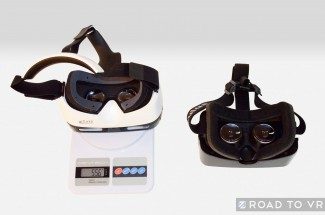 I was surprised to find that Gear VR actually weighs more than the Oculus Rift DK2 (which weighs more than the DK1). Given that the DK2 includes a bit of extra bulk thanks to the IRLED array hidden under the unit’s shell, you might be tempted to think that the DK2 is heavier. Well, like me, you’d be wrong. At 556 grams, Gear VR (with the Note 4 inside) is actually 119 grams (27%) heavier than the DK2.
I was surprised to find that Gear VR actually weighs more than the Oculus Rift DK2 (which weighs more than the DK1). Given that the DK2 includes a bit of extra bulk thanks to the IRLED array hidden under the unit’s shell, you might be tempted to think that the DK2 is heavier. Well, like me, you’d be wrong. At 556 grams, Gear VR (with the Note 4 inside) is actually 119 grams (27%) heavier than the DK2.
But there’s a catch—some of this weight comes from the plastic bands and padding that are part of the straps. Since these are so close to your head, they’re hardly significant; it’s leverage from the big block hanging off your face that we’re concerned with. Removing the straps and weighing just the case brings the two much closer together. Gear VR weighs in at 447 grams without the straps attached, only 10 grams heavier than the DK2 with straps attached (since they are permanently attached I couldn’t do a direct comparison, but with less plastic and padding, DK2’s are certainly lighter).
When it’s all said and done, and Gear VR is actually on your face, it feels just like the DK2 when it comes to weight, but comfort-wise, there are noticeable differences.
Comfort
Weight distribution is also important and I think Samsung has made some gains here compared to the DK2. The plastic bands are replete with padding on the top and back straps of Gear VR, and they definitely score comfort points. Your head will feel more cradled than squeezed, and for me, the left and right straps pass over my ears with more clearance than those on the DK2, eliminating that ‘someone’s-trying-to-remove-my-ear-with-a-tiny-hacksaw’ feeling which can happen after extended play on the DK2.
Speaking of the straps, Gear VR’s are much more stiff than those found on the DK2. My best guess is that this choice was made so that they’d better hold the comfort pads in their rightful place while the headset is not worn. This would make it easier to put on, rather than having highly flexible straps that would be overcome by the weight of the pads, twisting and inverting among themselves. And in that regard, the stiff straps serve that function perfectly, but the loops that interconnect the bands and comfort pads sometimes fuss about saddling in the right spot.
 You may at first put Gear VR on your head and feel like it isn’t fitting right, then reach up to find that there’s slack because the strap didn’t slide all the way to the end of its loop. I’m hoping that this will happen less frequently once the straps are a little more broken in, but in the mean time I’ve become cognisant of the two attachment points where this can happen most frequently, and I make sure they are fitted properly when I don the headset.
You may at first put Gear VR on your head and feel like it isn’t fitting right, then reach up to find that there’s slack because the strap didn’t slide all the way to the end of its loop. I’m hoping that this will happen less frequently once the straps are a little more broken in, but in the mean time I’ve become cognisant of the two attachment points where this can happen most frequently, and I make sure they are fitted properly when I don the headset.
The straps are velcro on all ends except for the front of the top strap, which affixes with an elongated hook to a metal bar. In 15 seconds (yes I timed it) you can comfortably detach the head straps to use Gear VR as a hand-held display, which definitely has benefits when you want to share the love with friends, especially for experiences like 360 degree photos which don’t require much time for each individual user.
The nose-cutout seems to be less sharp and better fit than that of the DK2, which garnered complaints from some for being uncomfortable. Indeed, with the lenses adjusted forward for maximum FOV in the DK2, the bridge of your nose could be assaulted. While Gear VR seems to make improvements in this area, I wouldn’t call it a closed case, as noses, like faces, can vary in shape. What might be comfortable for me might not be comfortable for you!
Face-interface
The face-interface (yes, that’s what I’m going to call the area of the headset that presses against your face), is smaller than that of the DK2, mostly in height, and slightly in depth. For me, the Gear VR feels more comfortable against my face than the DK2, I think because it is squeezing a little less tightly.
For the DK2 to feel securely attached to my head, I have to get the rear straps quite tight, and that means the face-interface is pressing against my face with a good deal of force. Since your face has many muscles in it, this pressure can become uncomfortable quickly, often by holding your cheek and brow muscles slightly open or slightly closed compared to their resting state. Gear VR hasn’t completely eliminated this issue, but it does feel less obtrusive, perhaps due to weight being better distributed elsewhere.
Another improvement is that the foam around the face-interface attaches and detaches easily with velcro. Samsung includes a backup piece of foam in the box. For some, those who are the only ones using their VR headset, this isn’t a big deal. But I know very few people who don’t regularly demo VR to friends and family, and plenty of others who demo to hundreds of people at conferences and other events. Over time, sweat, oils, makeup, and the like, can ‘funk up’ the foam. The demand for a solution to this problem was so great that it has spawned two separate products: VR Cover and About Face.
Oh and it should be noted that when you put on Gear VR, it is completely dark inside, leaving you free to focus completely on the image at hand. In the DK2 you can see some light through vents at the bottom of the face-interface and the nose-cutout. That nose-cutout is used by many as a tiny porthole for finding the keyboard or other important items without taking off the headset. Gear VR’s passthrough camera makes this much more comfortable, and purposeful—more to come on that in Part Two of our review.
Lenses
When it comes to lenses, the DK2 still takes the cake. Gear VR’s lenses are a bit smaller, also accompanied by a slightly smaller field of view (FOV). For me, the reduction in FOV is largely insubstantial, but the reduction in the ‘sweet spot’—the area where images will appear sharp and unblurred—is noticeable. When you put on Gear VR, you’ll want to find some nice sharp text to look at, and adjust the unit on your face to make sure you’re squarely in the sweep spot. If not, you’ll see a blurry image. The same goes for the DK2, but with a larger sweet spot it’s got more tolerance about how its situated on your face. As with the DK1 and DK2, fog on Gear VR is still a rare but present issue. One wrong breath can leave you needing to remove the unit to wipe off the lenses.
Focus Wheel
The focus wheel on the top of the unit drives the display closer or further away from the lenses, allowing those in need of corrective vision to sharpen up the scene. Samsung hasn’t specified the extent to which the focus can be adjusted.
The wheel turns easily and some markings on the side of the black assembly (which holds the Note 4) can be used as a rough gauge for where the adjustment is set. As someone who doesn’t wear glasses, there’s not too much I can say about the focus wheel, except that it means I won’t have to swap lenses when demoing Gear VR to people. For those with glasses, it’s potentially a huge deal—wearing glasses while using a VR headset can be uncomfortable, pose a scratch-risk to the lenses, and reduce the FOV. In one fell swoop, the focus wheel eliminates those issues (as do contact lenses). Maybe this will prevent folks from getting laser-eye surgery in order to use a VR headset.
Build Quality
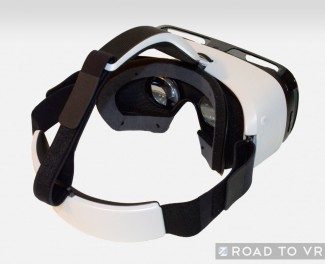 On the whole, Gear VR feels like a consumer product, despite the ‘Innovator Edition’ moniker. Likely due to weight considerations, it does feel a bit plasticky compared to the refined materials of your favorite smartphone, but it seems smartly designed and well built. The straps in particular feel heavy-duty and are visibly reinforced to prevent wear. The replaceable foam is an oft-requested feature and one that speaks to the idea that this will be a VR headset used for some time to come.
On the whole, Gear VR feels like a consumer product, despite the ‘Innovator Edition’ moniker. Likely due to weight considerations, it does feel a bit plasticky compared to the refined materials of your favorite smartphone, but it seems smartly designed and well built. The straps in particular feel heavy-duty and are visibly reinforced to prevent wear. The replaceable foam is an oft-requested feature and one that speaks to the idea that this will be a VR headset used for some time to come.
 Gear VR holds the Note 4 like a custom-made glove. After inserting the micro-USB port end of the phone, you press the top of the phone down into a receiver which clicks satisfyingly to let you know that you’re locked and loaded. Six subtle pads, placed where the Note 4’s screen will interface with the unit, alleviate any worries about screen scratches. I’ve had no concerns that the Note 4 might fall out. So long as the internal clasp on the receiver doesn’t don’t break down after repeated use, Gear VR won’t be letting go without you pulling the release switch.
Gear VR holds the Note 4 like a custom-made glove. After inserting the micro-USB port end of the phone, you press the top of the phone down into a receiver which clicks satisfyingly to let you know that you’re locked and loaded. Six subtle pads, placed where the Note 4’s screen will interface with the unit, alleviate any worries about screen scratches. I’ve had no concerns that the Note 4 might fall out. So long as the internal clasp on the receiver doesn’t don’t break down after repeated use, Gear VR won’t be letting go without you pulling the release switch.
Granted that, as development kits, the DK1 and DK2 were never meant to look pretty, Gear VR one-ups them with a decent stab at what will be a long journey to creating a comfortable, aesthetically pleasing, and socially acceptable VR headset. The black and white palette is in line with modern smartphones and matches the Note 4’s colors well. Some ribbed accents on the top comfort pad and on the bezel surrounding the lenses provide a bit of texture and the flared top comfort pad is curved elegantly and provides extra area for weight distribution.














