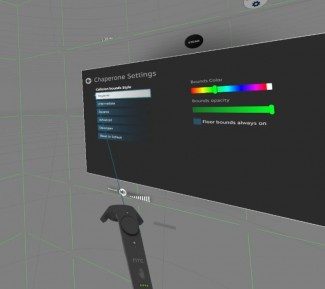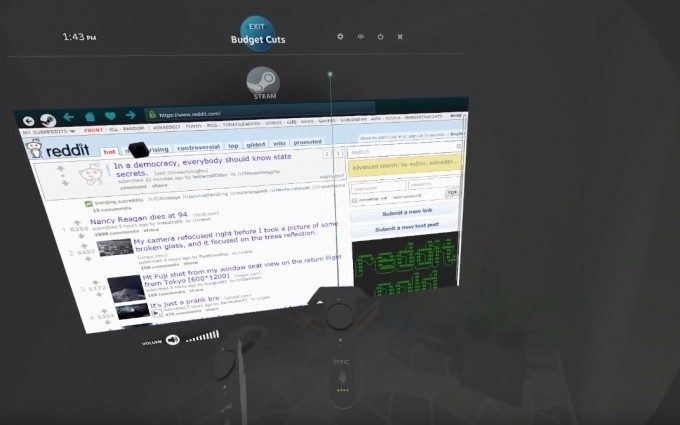The HTC Vive Pre is now in the hands of press and developers around the world and although hands-on impressions with Vive games are now fairly common, what’s the SteamVR interface, where you spend your time between games, like to use and what can it do?
As an immersive computing platform, virtual reality requires you to wear hardware in order to experience it. In day to day use, this means that any actions which require a user to remove said hardware presents both an inconvenience and an immersion breaking problem. So, once you’re in VR, you’d ideally like to stay there until you’re good and ready to come out again.
For the forthcoming launch of the HTC Vive Consumer Edition, Steam will be the primary target platform for most VR games and experiences – specifically Valve’s immersive branch SteamVR. SteamVR incorporates an evolution of the content portal’s ‘Big Picture’ mode, one specifically designed for VR. Once your headset is on, a floating window presents you with the familiar Steam interface and, using the SteamVR controllers, you can interact by pointing and selecting.
In this video captured by Frank He using his HTC Vive Pre system, he demonstrates how SteamVR allows (mostly) fluid transitions between the Steam user interface and the launching of and switching between VR games and applications. It’s the kind of fluid, seamless experience console gamers have come to expect, with both Xbox One and PS4 allowing any title to be paused mid-game whilst the user performance an action in the OS. SteamVR also allows some basic customisation of your experience too – with UI colours and your 360 VR ‘background’ selectable and changeable. Note that tweaking of the SteamVR’s Chaperone system grids are also allowed.
What’s more, SteamVR allows in VR browsing even when in the midst of playing a game. Need tips on how to complete particular level? No problem, bring up the virtual web browser and head to reddit to check for tips. The browser allows the selection and copying / pasting of text all controlled with the HTC Vive’s wands.
It all works rather well, bar some stutters and pauses here and there, and offers users a hopefully nausea-free way to pop in and out of virtual reality games whilst keeping an eye on the real world on the web.
Samsung’s Gear VR has of course been sporting an all-VR interface and shell for some time, in the form of Oculus home. It’s expected that an expanded version of Oculus Home will form the basis for the primary user experience for those using the consumer Oculus Rift when it ships to consumers this month.
The HTC Vive Consumer Edition went up for pre-order on February 29th, is on sale now and is due to ship from April 5th.
Note: The games featured in the video are VR Unicorns’ Selfie Tennis and Neat Coporation’s Budget Cuts.