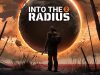CitraVR was released in beta late last month, letting you can play your favorite handheld Nintendo games on Quest on a massive screen in full 3D. With its 0.4.0 update released over the weekend, using CitraVR just got a lot smoother.
Update (February 13th, 2024): CitraVR developer Amanda Watson says in the app’s GitHub page that the new 0.4.0 update pulls in “about four months of changes from Citra mainline,” which includes performance improvements in part thanks to the main team’s switch from Java to Kotlin.
The update brings a number of benefits such as faster game library loading (esp. for Quest 2 users), new 3DS toggle for improved performance on some games (e.g. Star Fox), and improved input binding support for gamepad. The original article announcing CitraVR follows below:
Original (January 23rd, 2024): CitraVR is a standalone VR port of Citra, the long-standing 3DS emulator for PC. Specifically designed for the Quest 2/3/Pro, CitraVR lets you play your favorite titles on a giant 3D screen in VR, and even positions the touch screen below where it rightfully belongs.
Why are these games in 3D? Well, Nintendo designed 3DS to include a stereoscopic display, which didn’t require use of special glasses to see, making games developed for 3DS an especially good fit for standalone VR.
Check it out in action below, courtesy YouTuber ‘Gamertag VR’:
CitraVR is now available on SideQuest for free. Granted, you’ll need to jump through a few hoops first to get it all working. You’ll need to download SideQuest on your PC, which will give you sideloading access to a host of non-Meta sanctioned apps and utilities. Most of all, you’ll need your own 3DS ROMs, which can be homebrew, backups of games you already own or… whatever you want really.
Whatever you choose to play though, thankfully CitraVR developer Amanda Watson has created a running catalogue of compatible games, which reports how each 3DS game works on each Quest headset.
You may know Watson’s other big contributions to VR. A one-time VR software engineer at Meta (then Oculus), Watson was the creator and lead engineer of Air Link, being the sole engineer on the project for over a year prior to release, according to LinkedIn.
Thanks to Watson’s work, that means you’ll be able to play The Legend of Zelda – A Link Between Worlds, Mario Kart 7, Xenoblade Chronicles 3D, Super Monkey Ball 3D, Meta Gear Solid 3, and a host of other games on Quest.
Steps to Install CitraVR on Quest 2/3/Pro:
- Create a SideQuest account and install SideQuest on your Android mobile or PC
- Connect your VR headset to your device (wired, wirelessly, or even using our in-headset app)
- Sideload the CitraVR beta
- Find CitraVR listed under the ‘Unknown Sources’ filter in your headset library
- Connect Quest to PC via cable to load up legitimate ROMs. Navigate to the Quest device via File Explorer. Create a new folder and name it appropriately (e.g., 3DS Games). Locate the .3ds files on your PC and copy into the new folder on the Quest.
What 3DS game are you looking forward to playing on Quest with CitraVR? Let us know in the comments below!