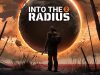Not For Broadcast VR isn’t just about live-mixing camera feeds and making sure the National Nightly News airs without a hitch—that’s the gamey bit you’ll have to contend with if you want to keep ratings up and make sure the audience isn’t switching channels. It’s also a dark and brilliantly satirical take on modern politics and how broadcast media has become intertwined with entertainment. And it’s no surprise the propaganda simulator’s big buttons and full motion video (FMV) action translate pretty well to VR too.
Not For Broadcast VR Details:
Available On: SteamVR, Quest 2
Release Date: March 23rd, 2023
Price: $25
Developer: NotGames, Babaroga
Publisher: tinyBuild
Reviewed On: Quest 2 via PC Link
Gameplay
Not For Broadcast VR is exactly what is says on the tin: it’s basically the VR-ified (re: separate) version of Not For Broadcast, which indie studio NotGames released in 1.0 early last year on PC.
Here’s the basic setup: you’ve stepped up from your janitorial duties to run the production control room of a national TV station in an alternate timeline in 1980s Britain. The far-left Advance party has won the big election by a landslide and is bent on making sweeping changes with an authoritarian flair.
In your live-mixing booth you expertly sync in commercial breaks, cut between four camera feeds, and keep the ratings high by combatting frequency disturbances. Although outwardly you’re nothing but a cog in the propaganda machine, you can intentionally affect outcomes in the game which lead to multiple endings. With your ability to sway public perception, you can either shame or exalt celebrities and politicians, and even decide who lives and dies in some of the more gripping chapters by focusing or omitting certain shots. Please or anger your Advance party overlords, and find out how life changes.

And as you’d imagine, the game is intentionally overwhelming, offering up a series of contemporaneous stuff that will drive you to mechanically execute tasks as you struggle to actively listen to some of the most asinine things to come on screen.
Things to keep the ratings up include interesting editing, getting reaction shots and people talking right, censoring foul language properly, and making sure the signal is clear of interference. Alternatively, you lose ratings by messing all of those things up.
You’ll probably want to pay attention and watch the bizzarro world in disbelief, but really you can’t. The show must go on and the eternal plate-spinning is the only way to make it continue, lest you lose watchers and eventually draw the ire of your employer and the channel’s large and influential sponsors. The conflict of interest is writ large at the end of each broadcast session too. You are directly funded by the ruling party.

Mess up too much and you’ll make less money, which makes replacing key bits of kit and buying luxury gadgets, like automatic censor buttons, much more difficult.
It’s not all about ratings though. Non-broadcast days are interspersed with text-based interludes that test your decision-making skills—essentially morality vibe checks. Do you help a family member flee the country, which may put your job at risk? How do you deal with mounting bills and family tragedy when your day job is to act as a party mouthpiece? You are a team player, aren’t you?
Confession: I’ve already played the flatscreen version, and my love for the underlying game is undeniable. Thankfully there is very little material change between the two, and despite a frequency toggle that doesn’t work terribly well in VR, most everything is well translated thanks to the game’s user-friendly interface which make for good physical interaction models, including stuff like VHS tapes, switches, nobs and big red buttons. More about that in Immersion.
Having the ability to keep an eye on everything more naturally is also a big help, as the flatscreen version forces you to switch views manually to keep an eye on all three main terminal areas.
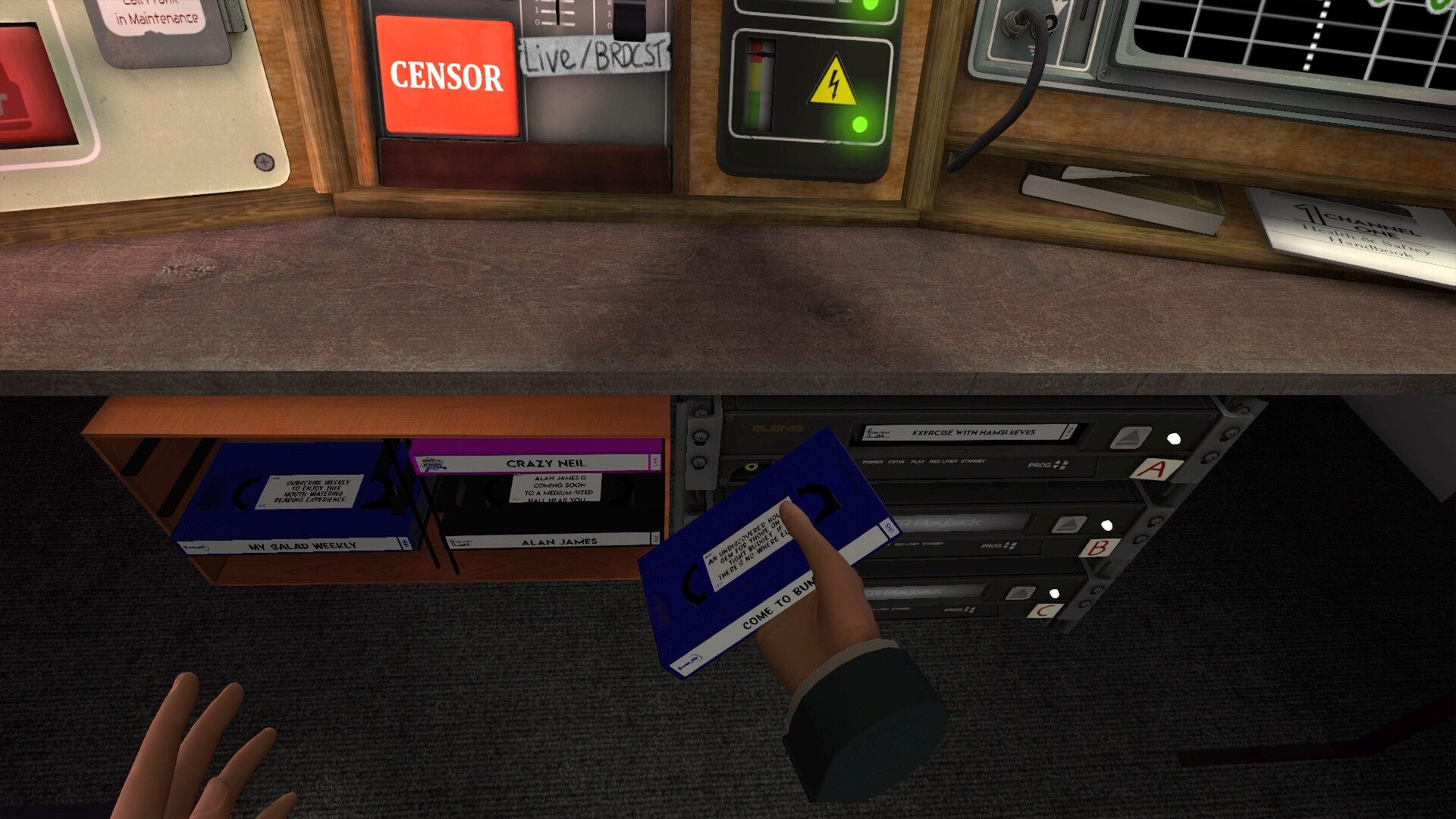
That said, the game is best taken in bitesize pieces since the main story can take anywhere from 8 to 10 hours, with broadcasts typically lasting 20-30 minutes a piece. Considering the game packs in nearly 43 hours of FMV though, you may find yourself replaying broadcasts just to see where you went wrong, and how outcomes might change as difficult situations come your way.
Variable difficulty is available, but only on the start of a new game. Thankfully the difficulty levels are spelled out plainly before you start, letting you pick between five levels. The lowest level is for more narrative enjoyment, while the highest level is super unforgiving when it comes to editing efficiency and signal clarity.
Immersion
Whenever I play a flatscreen-to-VR port, I always ask myself this question: does it need to be in VR? And to be honest, Not For Broadcast feels only marginally more at home in VR than on flatscreen, kind of like how Friday Night at Freddy’s is amped up in-headset versus on a flatscreen thanks to impending doom.
Still, like FNaF, all game UI is a direct translation from the original flatscreen game, which isn’t bad, but not nearly as ‘VR-native’ as it could be were it designed specifically for VR headsets and motion controllers first. Hitting a button or manipulating toggle are plain binary actions which don’t really engage you to the fullest potential like you might see in games built for VR headsets from the ground-up, like I Expect You to Die. Still, there’s no denying the underlying game is provocative, fun, and more disturbing in VR than flatscreen.
Not For Broadcast’s full motion video (the star of the show) works particularly well in drawing you deeper into the game’s lore too.

Acting is surprisingly good for such a bootstrapped project; it’s suitably hammy, but tight and witty enough to peel your attention away from your mounting list of tasks.
Granted, if you do miss something, you can review your finished product after each broadcast, including the raw signals for candid dialogue and full adverts so you don’t have to worry about missing any narrative flavor after the fact.
Comfort
The game can be played standing or seated, although either way you should make sure you have at least a meter of space in your periphery, so you don’t smash your coffee table, monitor, small child, whatever. Otherwise, there is no artificial locomotion to speak of, making it perfect for first-timers or sensitive users. You should note the game features strong language and violent themes, so plan accordingly.
Not For Broadcast VR’ Comfort Settings – March 20th, 2023 |
|
Turning |
|
| Artificial turning | ✖ |
Movement |
|
| Artificial movement | ✖ |
Posture |
|
| Standing mode | ✔ |
| Seated mode | ✔ |
| Artificial crouch | ✖ |
| Real crouch | ✔ |
Accessibility |
|
| Subtitles | ✔ |
| Languages |
English, French, Spanish, Portuguese, Simplified Chinese, Russian
|
| Dialogue audio | ✔ |
| Languages | English |
| Adjustable difficulty | ✔ |
| Two hands required | ✖ |
| Real crouch required | ✖ |
| Hearing required | ✔ |
| Adjustable player height | ✖ |