An update to SteamVR has brought a slew of interface changes which aim to improve ease-of-use and address the software’s dense array of settings.
Update (December 17th, 2019): Valve today pushed the SteamVR 1.9.13 update out of beta and into the main branch, making it the public version of the software which will be downloaded by all users. We’ve updated the article below to reflect the move from beta to public release, and included the full changelog for reference.
Original Article (December 12th, 2019), Updated: As Valve prepares for the debut of Half-Life: Alyx and an influx of new VR users alongside it, the company is also evolving SteamVR to be more user friendly.
An update to SteamVR (1.9.13) has overhauled the Settings menu, moving it away from a developer-centric power-tool toward something more approachable to end-users.
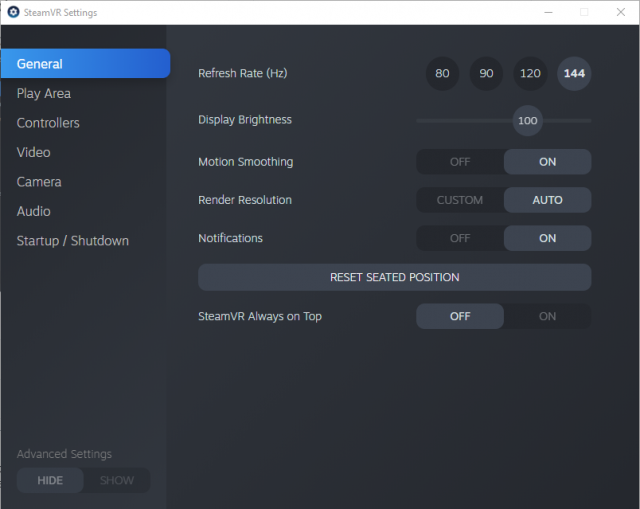
In addition to modernizing the look and feel of the Settings menu, some settings are now hidden by default and can only be seen when toggling on the ‘Advanced Settings’ option, which also reveals a sub-menu of developer-specific options.
Of equal importance, Valve says that “most” settings can now be accessed both inside and outside of the headset. This will hopefully reduce instances where players need to remove the headset to make small tweaks like adjusting Motion Smoothing, Render Resolution, or Audio Mirroring.

The update has also brought minor tweaks to the SteamVR Dashboard (the in-VR menu), including improvements for Desktop View with multiple monitors.
Additionally, the update allows users to further increase the brightness of Index, as well as change the headset’s refresh rate without restarting SteamVR (so long as the headset has been updated to the latest firmware and users are using NVIDIA GPU drivers of version 441 or higher).
Valve notes that “the new SteamVR settings are still a work in progress,” so we can expect to see more changes before the beta gets pushed out to the public branch of SteamVR. If you want to try it out ahead of time, you can install the SteamVR beta branch by right-clicking on SteamVR in Steam and going to the ‘Betas’ tap and selecting the beta branch from the dropdown menu.
The update marks a trend of steady improvements to SteamVR, including a recent update which overhauled the platform’s irksome audio management. With Half-Life: Alyx on the horizon, we expect to see continued improvements to SteamVR from Valve.
Here’s the full SteamVR 1.9.13 changelog:
SteamVR Settings
- Settings user interface re-design.
- Most settings now available on both the desktop and in-headset.
- Valve Index HMD refresh rate can be changed mid-game, without restarting. (Requires NVIDIA driver version 441, or higher)
SteamVR Desktop View
- Improved multi-monitor desktop support (Windows 10 only).
- Improved cursor rendering (Windows 10 only).
- Added experimental user setting to control Desktop scale.
- Fixed double characters appearing in the desktop view and Steam chat.
- Fixed backspace not working in the desktop view (Windows 10 only)
SteamVR
- Numerous crash fixes and stability improvements.
- Improved audio mirroring latency and fixed some cases where the mirror could accumulate a large delay.
- Moved Performance Graph to main SteamVR status window (right-click)
- Skip “Advanced Supersampling Filtering” for systems which use their own compositor (e.g. Windows Mixed Reality, Oculus). This fixes some causes of blurriness reported by WMR users.
- All windows now group together under one icon in the Windows taskbar.
- Fixed rendering of grid lines in the construct.
- Fixed loading animation on transition overlay being at the wrong height.
- Added better error diagnostics when failing to find proper display adapter for new UI.
- Added block compression to render model textures over 2048×2048.
- Minor optimization for motion smoothing.
- Fixed some memory leaks when VR_Init is called repeatedly in long-running applications.
- Increased the maximum number of overlays to 128.
SteamVR Dashboard
- Minor appearance tweaks.
- Fixed regression in ComputeOverlayIntersection for Dashboard overlays.
- Moved dashboard power menu from a tab to a popover.
- Added haptic bumps with moving on or off of buttons on the dashboard controls.
- Added experimental user setting to control Dashboard placement and scale.
SteamVR Input
- For games using legacy input: When fetching default bindings, prefer partner site explicit defaults instead of generic legacy defaults
- When switching bindings, SteamVR now records the previously selected binding in a setting.
- Action Sets with a higher priority will now correctly override sets with a lower priority.
- Recent games list in top level controller configuration menu now shows most recent game instead of starting with second most recent game.
Linux:
- Rate-limit attempting to open the tracing filesystem to once every 5 seconds.
- SteamVR will now attempt to set thread priorities through rtkit (when available).
- Fixed a vrwebhelper crash that could make the dashboard disappear.
- Fixed the pairing UI window content not showing up the first time it was opened.
- Fixed a few behavior quirks in vrwebhelper’s desktop windows.
- Added diagnostics for tracking down rare stuck haptics bug on Linux.
There is a known crash on Linux which is currently being investigated. In the meantime, Linux users may opt into the ‘linux_temp’ branch. (Right-click SteamVR -> Properties -> Betas, to enable).
Oculus:
- Fixed an issue where controllers may stop tracking too quickly when hidden from view.
- Fixed IPD value not being correct until changed by the user.
Index HMD
- Max brightness extended to 140.
- Framerate can be changed without restarting (requires NVIDIA driver version 441, or higher).
Requires firmware update.SteamVR Tracking 2.0 Basestations
- Improved reliability of firmware updates, in situations with weak signals or interference.
Note: Vive Pro users experiencing issues with basestation communications may want to reposition their link box.







