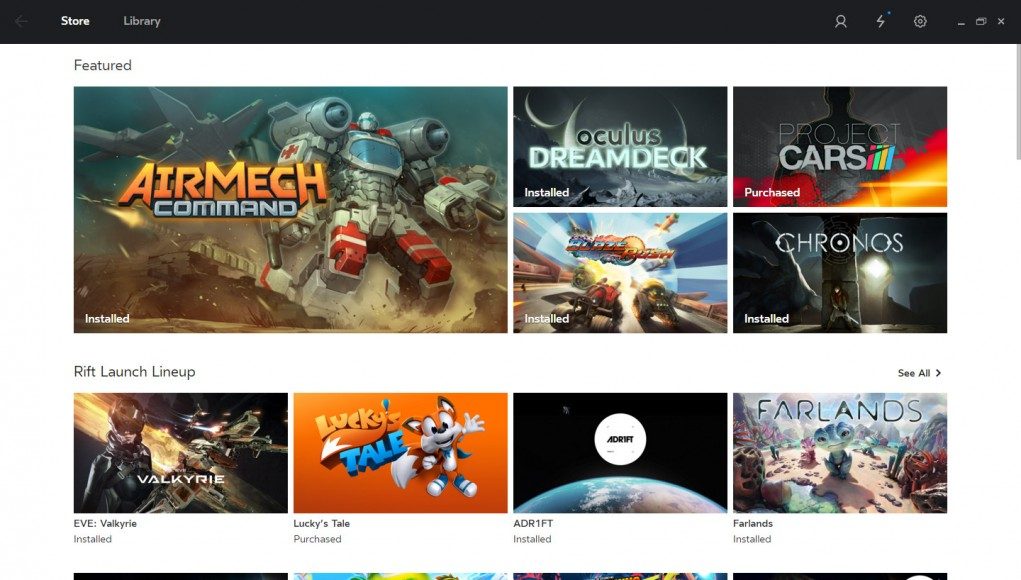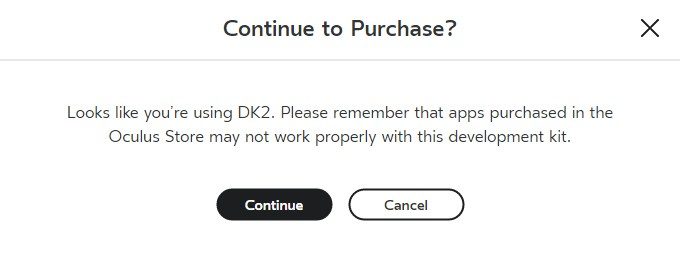There’s plenty of reasons to be excited for the Oculus Rift to arrive at your doorstep in the next few days (or months), but don’t throw out that DK2 just yet, because there’s still some life in the old face-box yet. Free games, experiences, and apps for the taking!
Oculus Rift DK2 owners shouldn’t fret too much, because while support on Oculus Home isn’t recommended, we didn’t have any problem booting up the new runtime and jumping straight into the thick of things. A step-by-step guide takes you through the set up process, with the occasional road block if your GPU driver isn’t updated, or if you haven’t uninstalled your DK2-era runtime. The setup process thankfully takes care of everything else by itself.
Despite the IR sensor throwing us guff, and the ‘rift ready’ icons never ceasing to turn, we were able to pop into Home and begin browsing and downloading free and paid content. The best part? If you have a DK2, you can start playing the famous bundled games immediately on your old headset and wired Xbox controller.
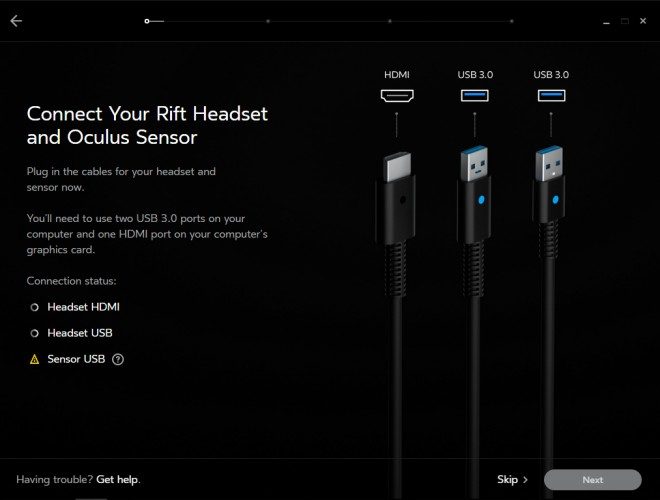
Everything besides EVE: Valkryie, which will likely be furnished later once the Rift arrives, is downloadable right now, including Lucky’s Tale, Farlands, Henry, Lost, Jaunt VR, Oculus Video, Oculus Photo, Colosse: A Story in Virtual Reality, Oculus Dreamdeck. Oculus does flash the warning shown below, so caution is advised for larger purchases, as we haven’t been able to verify exactly what works and what doesn’t at this point.
We have our own little warning too: because the consumer Rift has a proximity sensor Oculus Home is ‘always on’. It makes it easier for consumer Rift users to pop in and out easily. Not so with the DK2 though, so make sure to physically shut off the screen with the power button the top right of the headset, otherwise it may suffer catastrophic burn-in.
Happy Rifting DK2 owners! And Merry Riftday to you all!