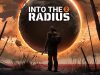I recently had the opportunity to test the YAW VR motion simulator, so I wanted to share my first impressions!
Cas and Chary VR is a YouTube channel hosted by Netherland-based duo Casandra Vuong and Chary Keijzer who have been documenting their VR journeys since 2016. In partnership with the channel, Road to VR shares a curated selection of their content.
Let me start by saying that this is my first motion simulator, so I don’t have much to compare it with except for some other motion sims I’ve tried at events. I’m still learning, but I hope you enjoy this piece and that it helps out if you’re considering getting one too.
For those not familiar, motion simulators are usually moving chairs that allow you to feel the motion of a virtual reality game. The chair moves in sync with whatever you are virtually sitting in, like an aircraft, car, or unicorn. Just imagine being able to feel what it’s like to dogfight in an aircraft or to race in your dream car without leaving the comfort of your home. A motion simulator makes the whole VR experience feel more realistic.
What makes the YAW motion simulator unique is its compact form factor and reasonable price. Many other motion simulators out there are much larger and more expensive.
The chair is also a 3DoF simulator, which means it can pitch, yaw, and roll. It can even turn 360 degrees unlimitedly, which many industrial simulators can’t do. The max speed it can spin around is 360 degrees per second.
After a successful Kickstarter that concluded in 2018, you can now order the YAW motion simulators directly from the company. There are two editions:
Yaw VR Standard Edition
Price: $1,500
What’s in the box:
- Platform
- Shell
- Footrest holder
- Footrest
- Joystick holder
- Steering wheel holder
- Central holder
- Power cable
- Screws for the setup
Yaw VR Pro Edition
Price: $2,000
What’s in the box:
- Platform
- Shell
- Footrest holder
- Footrest
- Joystick holder
- Steering wheel holder
- Central holder
- Power cable
- Screws for the setup
Extra:
- Head and backrest
- The Pro edition also includes a stronger inner structure, more powerful motors, and programmable LED lights.
Dimensions:
Diameter: 31 inches (80 cm) | Height: 17 inches (45 cm) | Weight: 57 pounds (25 kg) w/o head & backrest | Max load: 265 pounds (120 kg) | Max height: 6.4 feet (195 cm)
The version I tested is the YAW VR Pro Edition.
Hardware Setup
 Setting up the hardware was straightforward. The box came with a piece of paper with a link to a digital manual which included video and text-based instructions on how to set everything up.
Setting up the hardware was straightforward. The box came with a piece of paper with a link to a digital manual which included video and text-based instructions on how to set everything up.
The platform that includes the motors was ready to go out of the box. You only need to put the shell on it, and then mount the foot, head, and backrest. You can put an optional plate on the footrest for a steering wheel, and you can mount pedals on the footrest if wanted. This holder is easily adjustable in angle and height by rotating a screw. The head and backrest are also adjustable, although a bit more troublesome as you need a screwdriver.
There’s another optional plate, attached in place of the handles, which provides space to mount a joystick.
The hardware setup took me about an hour to complete. The part that took the longest was figuring out if I could repair the footrest holder that was damaged during transport. I couldn’t get it fixed, so YAW VR sent me a new piece that worked perfectly.
To turn it on, you attach the power cable, press the “on” button, and turn on the motors with a provided key. The last thing to turn on is a positional tracker, that’s hidden in the footrest. This positional tracker is battery powered, which you need to charge with a micro-USB cable.
Once the device is on, you’ll see the logo light up and get a cool LED light show around the base. The positional tracker also has a little light at the front, and when that turns green, you’re almost ready to play!
Software Setup
 Before every gaming session you need to connect the device first with a phone app using Bluetooth. If it’s your first-time setup, you need to send your WiFi credentials to the YAW simulator. You can also use a network cable if you need to connect the chair directly.
Before every gaming session you need to connect the device first with a phone app using Bluetooth. If it’s your first-time setup, you need to send your WiFi credentials to the YAW simulator. You can also use a network cable if you need to connect the chair directly.
Once everything is connected, you have to calibrate the chair in its starting position. This process is pretty seamless, but configuring the next steps gets a little confusing.
There are currently two ways of playing VR games for consumers.
Option 1) Using the YAW VR Game Engine software that syncs the simulator with popular racing and flight simulator games like Assetto Corsa, DiRT Rally 2, DCS, NoLimits 2.
This is the easiest to get running. However, there may be different steps for each game. For example, to get it running with Assetto Corsa, I had to paste a plugin into the game’s plugin folder. Afterward, you have to run the YAW software in the background with the simulator connected. Then, you have to start a race first and start the plugin & device from there.
Option 2) Using the SimTools software. SimTools is a popular, generic motion simulator software which has a big community building for it.
With this software, you can connect more games as it has a big user base with people building plugins for it. Keep in mind that this software costs $50, and if you want to download plugins for more games, you’ll need another license for around $30.
SimTools seems very powerful, though, and works great once you have it setup.
With both options, the initial setup can be complicated. There are many ‘micro’-steps here that aren’t well documented in YAW’s manual. Most steps are not in one place and could be easily overlooked. Although, I do think YAW could solve this by making the guide more consumer-friendly.
Gameplay Impressions
 Once I got everything set up—which took another hour—I could start playing! I tried Assetto Corsa first, a racing simulator, and went for one of my dream cars: the Audi R8. I didn’t have a steering wheel or pedals, unfortunately, so I used a gamepad. And I surprised myself big-time when I pressed the trigger button and went full throttle; I felt myself getting kicked back in my seat as the chair tilted back to simulate the force of acceleration. Apparently, gamepads are sensitive in racing simulators (duly noted). After this, it was all testing for fun. I tried accelerating and braking at full speed, and here as well, I could feel the force. It all felt very immersive!
Once I got everything set up—which took another hour—I could start playing! I tried Assetto Corsa first, a racing simulator, and went for one of my dream cars: the Audi R8. I didn’t have a steering wheel or pedals, unfortunately, so I used a gamepad. And I surprised myself big-time when I pressed the trigger button and went full throttle; I felt myself getting kicked back in my seat as the chair tilted back to simulate the force of acceleration. Apparently, gamepads are sensitive in racing simulators (duly noted). After this, it was all testing for fun. I tried accelerating and braking at full speed, and here as well, I could feel the force. It all felt very immersive!
Normally, racing simulators aren’t my cup of tea. However, being able to feel the motion makes it more fun, and now I want to play more.
I also had my partner Chary try it out. She went crazy with the pedal and even made a 360 drift in the chair, she found it incredibly fun.
She also experienced several rollercoaster rides in NoLimits 2. In this simulator, you can also make your own maps, and YAW provided one specially made for their motion simulator. This one had Chary shocked at the vibrations during the chain lift, and then gave her an adrenaline rush as she dove the vertical drops and made a couple of loops. The screams made it clear how immersive it was.
For a good impression on what it’s like, check out our video where we show the gameplay and the chair in action.
– – — – –
So far, I’m already positively surprised that even with the chair’s small form-factor it can really make the whole VR experience more realistic. However, I don’t think this is for everyone. It is more suited for those seriously into simulators, like racing or flight. You won’t be able to play other games unless you have the technical skill to make your own plugin.
If you are the simulator type, you should be ready to put time into the software setup. And you will need some form of cable management for your VR headset too. In my test, I used the Vive Cosmos Elite with the Vive Wireless Adapter. However, if you have a tethered headset, there are other cable management options. You could use pulleys or a stand to hang the cable (to prevent it from getting caught up when the chair rotates). Oculus Quest users can also use Virtual Desktop to play PC VR games wirelessly.
I’ve also been running the simulator at a recommended power of 40% and lower angle limits of 12 degrees. You can increase this in the app, which I haven’t tried yet, so I will continue testing the YAW VR motion simulator. For next time, I’m planning on getting accessories like a racing wheel accessory to test.
Disclosure: Yaw VR provided Cas & Chary VR with the motion simulator chair.