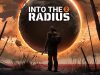Searching for Vision Pro apps when not actually wearing the thing has been a hassle since day one. Now Apple has added a nifty new search function to its App Store web portal which makes it a lot easier to browse and download stuff.
Apple launched its Vision Pro web portal a while ago, but if you were left scratching your head looking for a search function, scratch no more. Now next to the ‘Arcade’ and ‘Apps & Games’ section is a link to a proper search bar, making it easier to find and download apps when outside the headset.
What’s more, you can also install apps to Vision Pro by finding one on the web when using an iOS device, hitting ‘Open in App Store’, then clicking ‘Get’. You’ll then see a message saying the app will download to your Vision Pro—no fuss, no muss.
Okay, not exactly no muss. At the time of this writing, it appears it only works for visionOS-exclusive apps, meaning if the app you’re trying to install equally supports iOS and Vision Pro, it will attempt to only download the iOS version to your phone, seemingly leaving you with no option to ask it to install it only to Vision Pro.
Granted, it’s a pretty big change from when Vision Pro launched back in February, when basically the only real way to browse the store was through the headset itself.