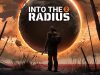From the beginning, Oculus said they didn’t want to reveal an official VR input solution until they could do it right. Despite pressure from their developers, competitors, and the VR community at large, the company bided their time up until just one week ago where they showed the world the ‘Oculus Touch Half Moon’ prototype. After trying the system for myself, I can confidently say that it was worth the wait.
Anyone that’s used the Oculus Rift DK2 and beyond knows the company’s IR LED based positional tracking tech is some of the best in the business. It’s incredibly precise, low latency, and robust. So it’s no surprise that the company chose to use that tech as the foundation of their VR controller. But challenges remained: beyond just tracking position and orientation, how do you actually interact with objects in the virtual world; how do you prevent occlusion; how do you support existing game input modalities which might still be necessary?
Oculus has sufficiently answered all of these questions, and more, with an elegant VR controller which is poised to be the best on the market at the outset of consumer VR. For me, there are three major things that make the Oculus Touch VR controller a brilliant solution to the question of input.
Natural Resting Grip
Reach your arm out like you’re going to shake someone’s hand, with your fingers outstretched like you’re going to give a high five. With your arm still out in front of you, make a fist. Now switch back and forth between the high-five hand and the fist. Watch your arm carefully as you do and you’ll see muscles moving within it to achieve these different grips.
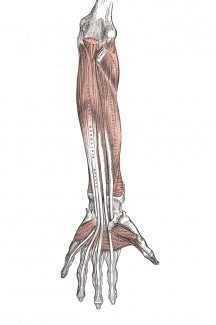
Now let your hand go limp, into its natural resting state. This is the ‘default’ position of your muscles and hand muscles when your hand isn’t doing anything, and this is what it feels like to grip the Oculus Touch controller.
Oculus has formed the controller to fit in your resting hand beautifully and this is one factor that contributes to what Oculus called “hand Presense” when they first revealed the controller. Initially I thought this was just some buzzword play, but now I realize they really meant it.
Center of Gravity
Having the core of the controller in the midst of your resting grip means that your hand feels much like there’s nothing in it. But how to get the controller ‘outside’ of the hand’s center of gravity in order to prevent occlusion? That’s where the ‘Half Moon’ ring, which reminds me of a basket crossguard on a sword, comes into play.
 The ring orbits the hand at a steady altitude ensuring that the hand’s center of gravity doesn’t shift. Others, like the SteamVR Lighthouse controller, have significant appendages that move the hand’s center of gravity, causing it to feel more like a tool in your hand than the hand by itself (as Synthesis Universe’s OlivierJT eloquently put it).
The ring orbits the hand at a steady altitude ensuring that the hand’s center of gravity doesn’t shift. Others, like the SteamVR Lighthouse controller, have significant appendages that move the hand’s center of gravity, causing it to feel more like a tool in your hand than the hand by itself (as Synthesis Universe’s OlivierJT eloquently put it).
The Half Moon ring achieves this natural center of gravity while at the same time offering ample surface area for IR LED tracking points for robust occlusion avoidance.
Hand Trigger
 The hand trigger is the most natural way to grab objects in the virtual world that I’ve felt with any VR controller, including ‘controllerless’ solutions like Leap Motion (yes it turns out that mocking a grab gesture in mid air isn’t that natural). The hand trigger rests on the inside of the controller’s hilt and is just a squeeze away from your hand’s natural resting position. The trigger is big and easy to depress with your middle and lower fingers, an action which takes your hand from that natural resting state to more of a gripping state.
The hand trigger is the most natural way to grab objects in the virtual world that I’ve felt with any VR controller, including ‘controllerless’ solutions like Leap Motion (yes it turns out that mocking a grab gesture in mid air isn’t that natural). The hand trigger rests on the inside of the controller’s hilt and is just a squeeze away from your hand’s natural resting position. The trigger is big and easy to depress with your middle and lower fingers, an action which takes your hand from that natural resting state to more of a gripping state.
Mimicking this natural gripping motion is important for aligning the brain’s notion of ‘gripping’ with the gesture intended to do so—something we might call proprioceptive parity. The hand trigger leaves the index finger free for pointing or use of the index trigger, which is more like pulling the trigger of a gun, just like you would be used to on a gamepad.
Literally within seconds of first picking up the controller I was grabbing objects in the virtual world naturally with the hand trigger. It just felt right, and there was no confusion between grabbing with the hand trigger and my index finger—just like it’s easy to grip a pistol while keeping your index finger free for the trigger.
Gestures
 The Oculus Touch controller also supports hand gestures, such that your finger position can be represented in the virtual world for social cues like pointing and giving a thumbs up (didn’t have a chance to check for that all-important middle finger gesture).
The Oculus Touch controller also supports hand gestures, such that your finger position can be represented in the virtual world for social cues like pointing and giving a thumbs up (didn’t have a chance to check for that all-important middle finger gesture).
The inside of the Half Moon ring houses sensors which detect your finger positions. It isn’t clear how precisely or which fingers can be detected as the demo that I tried was using canned animations to ‘snap’ to pointing and thumbs up gestures. I was told that the system can detect analogue finger positions, but it seems to be something they’re still refining.
Whatever the case, using these gestures for specific cues it’s a great way to combine the precision of button input with the ability to naturally gesture within the virtual world, rather than abstracting those motions to a ‘point’ or ‘thumbs up’ button.
“Low Mental Load”

When Oculus founder Palmer Luckey brought the Oculus Touch controllers out on stage for the first time, he noted that they were made for “low mental load”, and it’s easy to tell that this was core to the controller’s design. The three factors outlined above contribute to this in a big way. Rather than manipulating a tool, the controller feels as close to having my own hand in the virtual space as any I’ve tried, and it makes a big difference.
When Oculus took me into their Toy Box demo, a sort of motion control playground, I was naturally grabbing, throwing, and passing objects back and forth with another player in mere moments; it felt like there was no learning to do. In fact, during the demo I never used the controller’s buttons or joysticks, there was simply no need.
It wasn’t long in the demo before the controllers began to feel invisible, there wasn’t this sense of needing to look carefully at the tracking performance; it was so good that it hardly warranted attention. Occasionally I would see some of my real arm out the bottom of the Rift, as I followed it up onto the Rift’s display, my virtual hands appeared to be aligned perfectly, it was surreal.
With this “hand Presence”, it was just me and another user in a virtual world, interacting like people might—handing objects to one another, throwing things around, shooting slingshots, and of course shrinking each other with shrink rays… but more on that soon.
Oculus’ insights go beyond mere ergonomics; proprioceptive parity was a clear priority of the controller’s design prompt, making Touch the most comfortable and natural VR controller I’ve ever used. The company’s positional tracking prowess means they are tracked nearly flawlessly. Unknown price aside, Touch is poised to be the best VR motion controller out there. Haters gonna hate, but Oculus has pulled it off again.