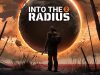Three years after the original Vive Pro, HTC’s Vive Pro 2 is here. With a class-leading price, the “Pro” branded headset is clearly positioned to one-up its contemporaries. Unfortunately the headset’s performance doesn’t quite justify the Pro price. Before we dive into the full review, here’s a recap of the headset’s specs:
| Vive Pro 2 Specs | |
| Resolution | 2,448 x 2,448 (6.0MP) per-eye, LCD (2x) |
| Refresh Rate | 90Hz, 120Hz |
| Lenses | Dual-element Fresnel |
| Field-of-view | 120° horizontal |
| Optical Adjustments | IPD, eye-relief |
| IPD Adjustment Range | 57–72mm |
| Connectors | USB 3.0, DisplayPort 1.2, power |
| Cable Length | 5m (breakout box) |
| Tracking | SteamVR Tracking 1.0 or 2.0 (external beacons) |
| On-board cameras | 2x RGB |
| Input | Vive wand controllers, rechargable battery |
| Audio | On-ear headphones, USB-C audio output |
| Microphone | Dual microphone |
| Pass-through view | Yes |
HTC Vive Pro 2 Summary

As is tradition, our full review goes into significant depth, so we’ll start with a summary. HTC’s Vive Pro 2 brings some serious specs that, on paper, make it look like the headset will deliver an unbeatable experience compared to its competitors. And that ought to be the goal to justify the steep asking price of $800 for the headset by itself or $1,400 full kit price. Here’s a quick look at how this stacks up to the headset’s two nearest competitors:
| Vive Pro 2 | Valve Index | Reverb G2 | |
| Headset Only | $800 | $500 | – |
| Full Kit | $1,400 | $1,000 | $600 |
With regards to fitting in with the competition and justifying its price, the key goal for Vive Pro 2 would be to offer customers the wide field of view of Valve Index with the clarity of Reverb G2—or at least one or the other. Unfortunately it doesn’t quite get there, and also has a few other oversights that belie the “Pro” branding. While the resolution and field-of-view are good on paper, ultimately the headset doesn’t achieve either of those goals—it doesn’t have a field-of-view that’s as large or larger than Index, nor does it have as great or greater clarity than Reverb G2.

Part of the issue seems to be that the lenses can’t escape the historically tight sweet spot we find on HTC headsets. Even though the field-of-view is wider than the original Vive Pro, much of that added field-of-view gets blurry quickly. Rotate your eyes just a bit and text becomes difficult to read. Combined with the usual god-rays plus additional outer glare from the new dual-element lenses, and the headset’s tight sweet spot makes the view feel oddly cramped at times. This is furthered by a surprisingly small vertical field-of-view which makes feel like the top and bottom of the view has been cropped down.
Personal Measurements – 64mm IPD (minimum-comfortable eye-relief, no glasses, measured with TestHMD 1.2)
| Vive Pro 2 | Vive Pro | Valve Index | Reverb G2 | |
| Horizontal FOV | 102° | 94° | 106° | 82° |
| Vertical FOV | 78° | 102° | 106° | 78° |
Theoretical Maximum (based on software rendering, courtesy HMD Geometry Database)
| Vive Pro 2 | Vive Pro | Valve Index | Reverb G2 | |
| Horizontal FOV | 117° | 107° | 108° | 99° |
| Vertical FOV | 97° | 108° | 109° | 91° |
The displays otherwise are fairly good, even if the lenses seem to limit their sharpness somewhat. The headset has no visible screen-door effect, and other artifacts like mura, chromatic aberration, and ghosting are very minimal. Even if Vive Pro 2 doesn’t beat out Index and Reverb G2 in key areas like field-of-view and clarity, it could still be a great headset worthy of the “Pro” name (and price). Unfortunately it falls short of that in other areas too. For one, the pass-through cameras on Vive Pro 2 are very low quality, as is the microphone. While the headphones themselves are quite good in audio quality, the off-ear approach is increasingly the more convenient and preferred way to do audio on a VR headset. While you could opt to remove the headset’s on-ear speakers in favor of your own audio solution, the bulky strap would make it hard to work with anything but earbuds.

With SteamVR Tracking built in, you can expect the same gold standard tracking accuracy, latency, and coverage that you’d find with other headsets with SteamVR Tracking, though you’ll have to put up with external beacons mounted somewhere in your room. Thankfully SteamVR Tracking also opens the door to some options, such as choosing if you want to use the old school Vive wand controllers or opting for something else like the Valve Index controllers. You can also use the headset with tracking pucks which are used to track other accessories or for adding more tracking points to yourself for full body tracking.

From an ergonomic standpoint, Vive Pro 2 is exactly the same as the original Vive Pro, which means it’s a fairly comfortable headset with a pretty good set of ergonomic adjustments. Notably, the headset has a physical IPD adjustment which ranges from 57–72mm and an eye-relief adjustment, both of which allow the headset to adapt to a wider range of users. Two things I also would have preferred but aren’t included: springs in the headstrap which make it easier to put on and take off without adjusting the tightness each time, and a wider range of rotation for the display housing.
HTC Vive Pro 2 In-depth Review

Let’s first talk about the bread and butter of any VR headset: the visuals. With a whopping 2,448 x 2,448 per-eye resolution and a purported 120° horizontal field-of-view, Vive Pro 2 would seem to be perfectly positioned to bring the best of Valve Index and Reverb G2 into one headset. Unfortunately the reality is a little more blurry.
Clarity
Although the paper specs would suggest that Vive Pro 2 and Reverb G2 could have quite similar resolving power, a quick side-by-side with the headsets reveals Reverb G2 to have an obviously sharper image, even before running any objective tests. To some extent, this would be expected given that Reverb G2 packs its pixels a bit more densely into its smaller field-of-view; even so, while Vive Pro 2 is clearly sharper than Index or the original Vive Pro, it still seems less sharp than it ought to next to Reverb G2. This is very likely a result of the optics, which is one of the biggest changes on Vive Pro 2 compared to the original Vive Pro. While both headsets use Fresnel lenses, Vive Pro 2 adopts the Valve Index approach of moving to a dual-element lens, apparently in an effort to expand the field-of-view. Users of Valve Index will know that the dual-element approach risks introducing additional glare around the outer edges of the lenses (on top of the usual Fresnel god-rays), and we see the same thing happening on Vive Pro 2, more or less to the same extent as Index. This additional glare, combined with the classically weak edge-to-edge clarity of HTC lenses, creates a sweet spot that at times feels oppressively small. Rotate your eyes just a little bit and the world is blurry until you move your head to recenter your eyes. This small sweet spot unfortunately detracts from Vive Pro 2’s improved field-of-view. While it is indeed wider than the original Vive Pro by a good margin, the edges become blurry which can give a sense of tunnel vision even when in your periphery.
Field-of-View
Speaking of field-of-view, Vive Pro 2’s theoretical 120° horizontal seems to be just that: theoretical. At least for my personal measurements, I found the Vive Pro 2 to have a notably smaller field of view than Valve Index:
Personal Measurements – 64mm IPD (minimum-comfortable eye-relief, no glasses, measured with TestHMD 1.2)
| Vive Pro 2 | Vive Pro | Valve Index | Reverb G2 | |
| Horizontal FOV | 102° | 94° | 106° | 82° |
| Vertical FOV | 78° | 102° | 106° | 78° |
Theoretical Maximum (based on software rendering, courtesy HMD Geometry Database)
| Vive Pro 2 | Vive Pro | Valve Index | Reverb G2 | |
| Horizontal FOV | 117° | 107° | 108° | 99° |
| Vertical FOV | 97° | 108° | 109° | 91° |
Vive Pro 2 might indeed have a 120° horizontal field-of-view, but only if you could get your eyes close enough to the lenses. Although the headset has an eye-relief adjustment, it doesn’t seem to have the range of motion necessary to maximize the field-of-view, at least for my head. The eye-relief adjustment on Valve Index, on the other hand, makes it easier to squeeze the most out of the headset’s displays.

You’ll notice a surprisingly small vertical field-of-view on Vive Pro 2. From the shape of the lenses alone you might expect this to be the case; rather than being circular, the top and bottom of the lens are flat. When looking through the headset, it looks like your vertical view has been cropped down, which furthers that feeling of tunnel-vision that ultimately works against the headset’s field-of-view.
Displays
The Vive Pro 2 displays themselves seem quite good, even if their resolution is hampered by the optics. The headset uses an LCD display per-eye, which run up to 120Hz. Unfortunately the switch to LCD on Vive Pro 2 means losing out on the rich colors and deep contrast from the Vive Pro’s OLED display, but in return you’re getting much higher resolution, better pixel fill, and less ghosting. Like Reverb G2, Vive Pro 2 essentially has no screen-door effect (the visibility of unlit spaces between pixels). The display density is simply too great to make out individual pixels. In general use, the displays have almost no visible artifacts. I had to search carefully to find some minor ghosting against certain colors. Mura (the consistency of brightness and color from one pixel to the next) is similarly hard to spot and will probably go entirely unnoticed during normal use. Looking carefully against flat colors I could spot some faint splotchy mura, but it’s impact on the overall clarity is very minimal. When it comes to visual performance, Vive Pro 2 is good, but it doesn’t feel “Pro”, given that it’s bested by Index in field-of-view and sweet spot, and by Reverb G2 in clarity, both of which are less expensive headsets.
Continue on Page 2: Pass-through, Microphone, and Audio »