VR gamers running NVIDIA’s newest RTX graphics cards will be able to take advantage of a new ‘Variable Rate Supersampling’ (VRSS) feature designed to increase the sharpness of VR games without reducing performance. The feature uses a foveated rendering approach which focuses sharpness toward the center of the lens without wasting extra processing power toward the edges where the image will be blurred by the lens anyway.
Taking advantage of the Variable Rate Shading capability of the ‘Turing’ architecture in Nvidia’s RTX GPUs, the company today announced and released a new feature called Variable Rate Supersampling (VRSS). The feature allows games to be supersampled for added sharpness and clarity, but only toward the center of the lens. This allows GPU rendering power to be spent where it matters most.
For VR enthusiasts, supersampling is a well known technique for increasing clarity when there’s GPU horsepower to spare. Traditional supersampling techniques render the entire image at a higher resolution than the target display, which can make a surprising difference to the clarity of fine details in today’s VR headsets. But traditional supersampling is computationally expensive, and if you crank the knobs too high, you’ll start missing frames (which leads to an uncomfortable experience in a VR headset).
VRSS is designed to be a more efficient supersampling method that’s specific to VR. It takes advantage of the fact that the lenses of most VR headsets have a narrow ‘sweet spot’—a small region where lens clarity is the greatest—while the image gets blurrier toward the edges of the lenses. The human eye itself also only sees in high detail in a small sweet spot in the center (called the fovea). It therefore doesn’t make much sense to spend extra processing power sharpening the blurry parts of the image, which is exactly the premise of VRSS.

VRSS uses Variable Rate Shading, a feature baked into RTX cards, to create a ‘foveated’ supersampling region at the center of the image while leaving the rest of the image alone. This means that GPU processing power can be more efficiently used to sharpen the center of the view. Nvidia says VRSS allows for more sharpness in the foveal region with less processing power.
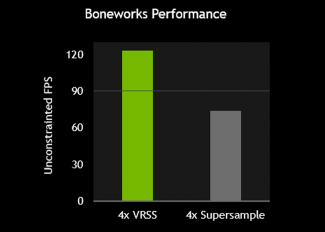
Running on an Nvidia test system, the company claims that VRSS achieves 4x supersampling in Boneworks while maintaining a 120 FPS average, compared to roughly 75 FPS when using a traditional 4x supersample.
The feature is also designed to dynamically enable and scale according to available GPU power. If there’s extra processing power not being used, VRSS will supersample up to 8x, or disable itself entirely if necessary.
VRSS is available with the newest Nvidia drivers released today (you can download and install them through the GeForce Experience application). You’ll need to enable the feature in the Nvidia Control Panel; Nvidia recommends setting VRSS to ‘Adaptive’, and warns that using the ‘Always On’ feature may result in framerates dropping below the headset’s native rate.
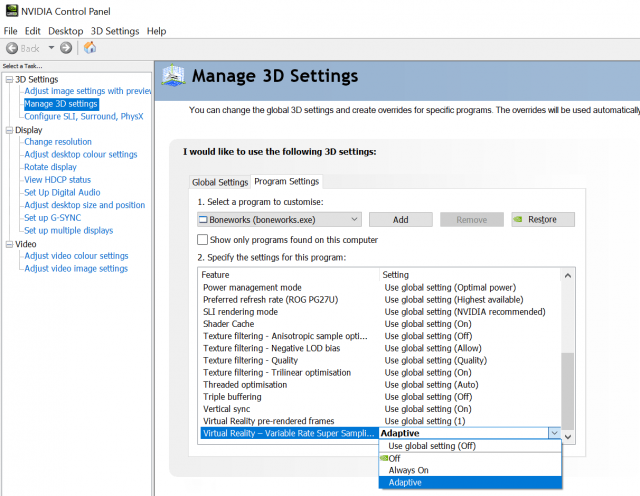
Unlikes previous foveated supersampling techniques from NVIDIA, like Lens Matched Shading, VRSS luckily doesn’t require specific integration with Nvidia GameWorks tools. However, there are some technical requirements: games must be based on DX11 or use forward renderers and support MSAA to work with VRSS.
Currently Nvidia is only enabling the feature for games which it has specifically tested, which is 26 at present:
- Battlewake
- Boneworks
- Eternity Warriors VR
- Hot Dogs, Horseshoes and Hand Grenades
- In Death
- Job Simulator
- Killing Floor: Incursion
- L.A. Noire: The VR Case Files
- Lone Echo
- Mercenary 2: Silicon Rising
- Pavlov VR
- Raw Data
- Rec Room
- Rick and Morty: Virtual Rick-ality
- Robo Recall
- SairentoVR
- Serious Sam VR: The Last Hope
- Skeet: VR Target
- Shooting Space Pirate Trainer
- Special Force VR: Infinity War
- Spiderman: Far from Home
- Spiderman: Homecoming – Virtual Reality Experience
- Talos Principle VR
- The Soulkeeper VR










