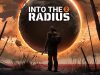Oculus Quest 2 is getting a big update starting today with the rollout of the v23 software which brings a heap of improvements to the headset, including the launch of the ‘Oculus Move’ fitness tracking feature. Many of the updates also benefit the original Quest.
With a gradual rollout starting today, the Quest 2 v23 software update is bringing a bunch of enhancements to the headset. Facebook rolls out updates to users slowly, so not everyone will see the update right away, but you can check for an update manually to see if it’s available to you. Here’s how:
How to Update Quest and Quest 2
- In your headset, bring up the Quest menu by pressing the Oculus button on your right controller. Find the Settings section (gear icon).
- On the left of the Settings section select ‘About’ at the bottom of the list
- Look next to the ‘Software Update’ label to see if a new version is available
- Check the ‘Version’ label to see which version is currently installed
Note that some features in the update are experimental and will only be available to a subset of users for the time being.
So what’s in the v23 Quest 2 update? A lot. You can check out the complete release notes here, and we’ve got a breakdown of the major additions below, along with some extra details from Facebook.
90Hz Refresh Rate in Menus and Select Apps

First and foremost, Quest 2 is finally getting updated to support 90Hz refresh rate out of the box for all system software and any apps that opt-in to run at that refresh rate. A higher refresh rate makes everything in the headset look smoother and feel a little more real.
Oculus had marketed Quest 2 as having a 90Hz refresh rate (compared to the 72Hz of the original Quest), but at launch it was limited to an opt-in experimental mode which only applied to the headset’s menus. The v23 update makes the 90Hz refresh rate the default in all system software, and also allows developers to update their apps to run at 90Hz if they choose (this will be based on whether the apps can maintain consistent 90 FPS).
Oculus Move Fitness Tracking

Facebook is adding a new headset-wide fitness tracking feature to Quest and Quest 2 called Oculus Move. Using the tracked motion of your headset and controllers, the feature estimates the calories burned while playing games in VR and even allows you to set daily goals for fitness activity.
The company says the feature will ask for basic information like your weight, height, and sex to better estimate your calorie burn, and claims this information will “be stored locally on your headset and not shared with Facebook.” Providing the information is also optional; users can skip the step and still use the Oculus Move feature with averages used for the estimation instead.
Somewhat confusingly, the release notes say “these features and enhancements will become available throughout the week of 11/13/20,” but the Oculus Move section says, “Oculus Move is rolling out gradually starting next week,” so although the v23 software is a prerequisite, it sounds like Oculus Move might not start showing up for another week yet.
Reduced Latency and Quest Resolution Improvement
The release notes also indicate that Facebook has reduced overall latency on both Quest and Quest 2 through “software enhancements,” though details are sparse. We reached out to Facebook for additional details and it shared the following:
We implemented a latency reduction technology which can reduce motion to photon latency by managing frame timing according to the application’s actual workload. Compared with the existing fixed latency mode, it can achieve significant latency reduction for many cases. This is a mobile version of a technology already implemented in our PC software.
Specifically for the original Quest the v23 update will bring “improved image resolution” to the headset. Again, details in the release notes are minimal, but Facebook provided us with a bit more info:
Specifically, we increased the [render resolution] for the Home environment, including all System UI. This effectively increased the resolution there, so you’ll see improved crispness/clarity.
New Onboarding Tutorials

To help users get up to speed with their new VR headset, Facebook says it has added “a series of mini tutorial experiences to introduce you to the basics of VR.” While the lovely First Steps experience is a great ‘intro to VR’, it seems the new tutorials will be focused on more specific use-cases, perhaps like navigating the system software, downloading new games, browsing the web, etc.
It isn’t yet clear if these will be fully immersive tutorials like First Steps, or more like step-by-step guides with floating boxes in the system menus. We’ll have to wait and see—Facebook says this particular feature is experimental and won’t be available to all users.
Voice Command Improvements
Voice Commands on Quest and Quest 2 are one of the best ways to quickly control your headset, like launching apps, opening menus, changing settings, or dictating text. The v23 update now adds automatic punctuation for dictation:
- As you speak, dictation will automatically fill in periods, commas, question marks and capitalization. Afterwards, you can give us a thumbs up or thumbs down to provide feedback on your experience.
- Note: This experience will gradually roll out to English speaking users in the US & Canada.
The dictation button has now been built into the search bar making it easier to search the Store with your voice.
The Voice Commands feature a a whole will also now become available to English speakers in Canada.
– – — – –
With such a big update to Quest and Quest 2, it’s clear that Facebook is continuing to put a ton of energy toward iterating on its standalone headsets and improving the experience over time through software. Keep your eye out for the v23 update, but remember that you might not be eligible to download it for a while yet.