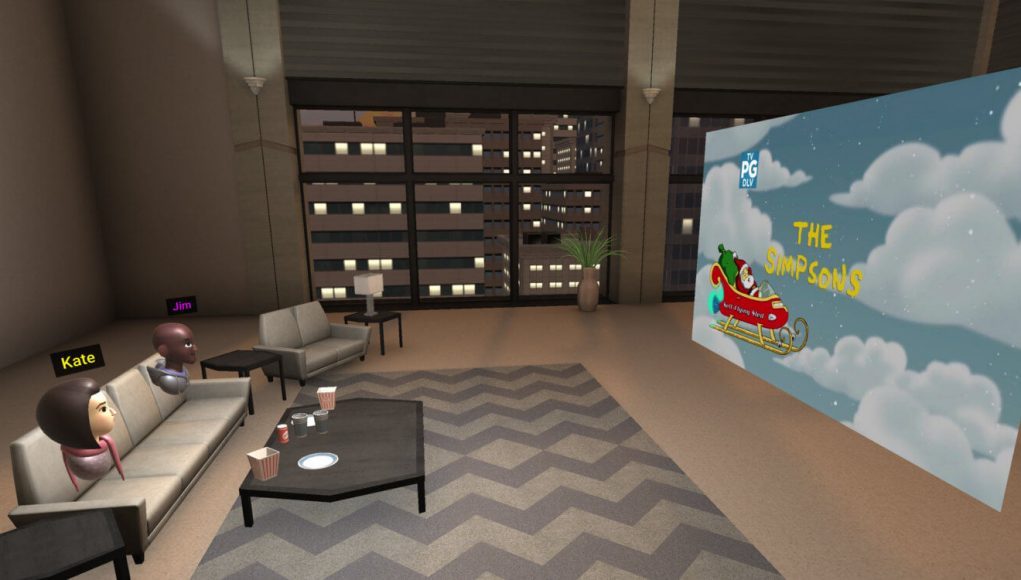Plex VR, the free PLEX viewer for VR devices that lets you stream locally stored media to your headset, just got an update that includes cross-platform social watching for all supported platforms, including Gear VR, Oculus Go, and Google Daydream headsets.
Called ‘Watch Together’, the social viewing mode in Plex VR lets you watch and share your own TV and movies with up to three other people. The mode includes voice chat and a dedicated avatar maker.
As one of the many features of ‘Plex Pass‘—a paid extra to the free app that lets you do things like record and play broadcast TV—you’ll need at least one person in the theater with it to run the social viewing room. Plex Pass can be had for a monthly fee of $5, a yearly fee of $40, or a lifetime fee of $120. A trial is also available to try for a seven days from the time you first sign into the app.
To add friends using any supported VR headset for ‘Watch Together’ sessions, simply add the user from your Plex friends list through the app itself, or if you’re on Gear VR or Oculus Go, add them via the Oculus friends list. To add friends to your Plex friends lists, navigate to the Invite Friend button in the Plex app, which lets you send an invitation by specifying the person’s Plex username or email address.
Another Plex Pass perk is the newly announced Virtual 5.1 Surround Sound, which uses spatialized audio for more TV and movie-watching immersion—a cherry on top if you already have Plex Pass for standard media consumption.
To get started, download both the PC-based media server and the VR app. Plex VR can be downloaded for free on Google Play (Daydream View), the Oculus Store for Gear VR, and the Oculus Store Go headsets.