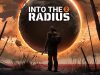Virtual Desktop has been a fixture in VR since the early days of the Oculus developer kits, first releasing as a tech demo back in 2014. The single-user app, which lets you stream your desktop monitor in VR, is now making its next big leap to Oculus Quest.
Virtual Desktop developer Guy Godin released a fresh teaser trailer today to show off some of the app’s functionality when it arrives as a day-one launch title on Quest, which officially takes place starting May 21st.
Much like the Oculus Go and Gear VR version, Virtual Desktop on Quest allows you to connect to your Windows PC and use it just like you normally would, albeit on a giant screen in your own private cinema, virtual office, or ‘void’ space.
However unlike the previous mobile versions, Virtual Desktop for Quest will undoubtedly be a more comfortable experience thanks to the headset’s ability to track your head in 3D space (AKA 6DOF). This is because, even seated, we tend to make micro-adjustments of our heads, necks, and posture, so having a more 1:1, virtual-to-physical viewing experience is sure to keep users exploring their content, browsing the web, and playing their tradition PC games for longer periods of time—something you can do in your living room away from the PC since the app relies on WiFi streaming to establish its connection to the host computer(s). Not only that, but Quest’s manual interpupillary adjuster goes a long way in terms of comfort, as you can lock in the exact distance between your eyes for the best viewing experience.
Godin hasn’t released pricing info yet, although we imagine it will line up with previous versions, which cost between $10 – $15 depending on the platform. Godin says that more information will be coming in the weeks leading up to launch.