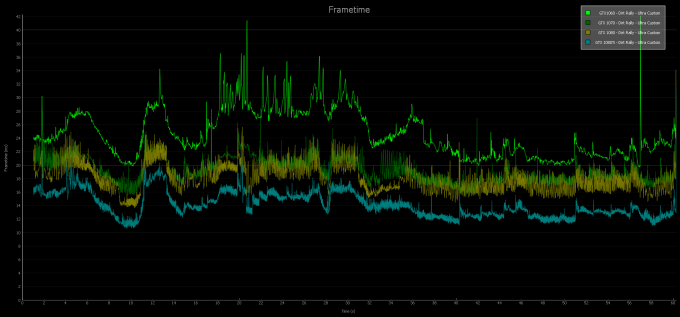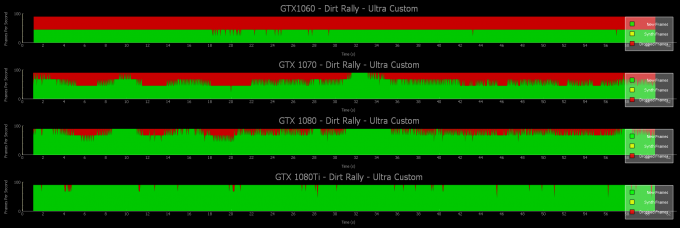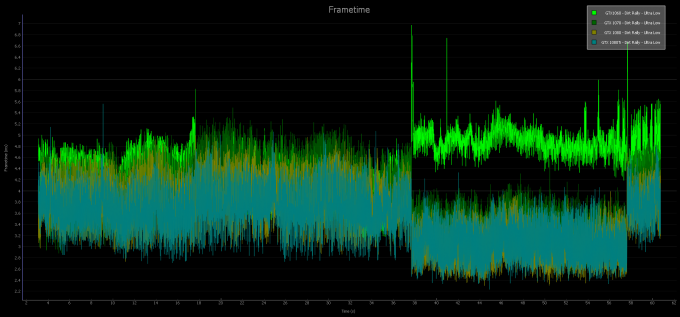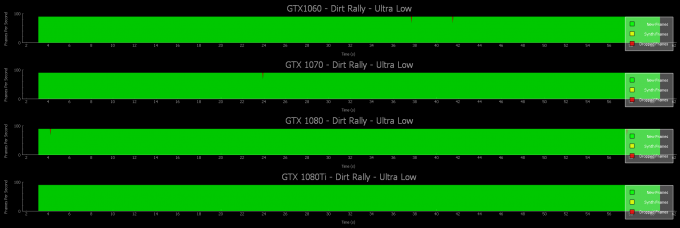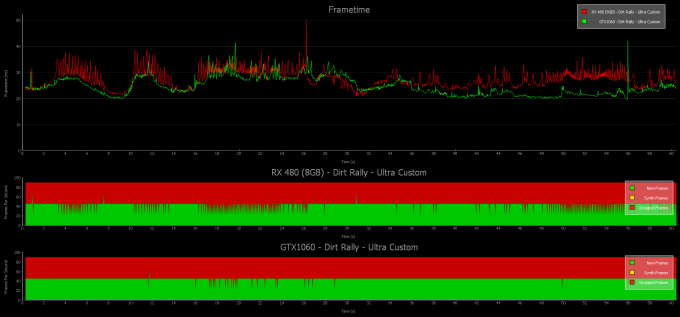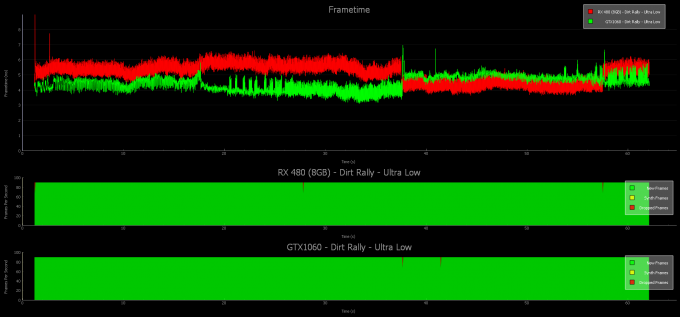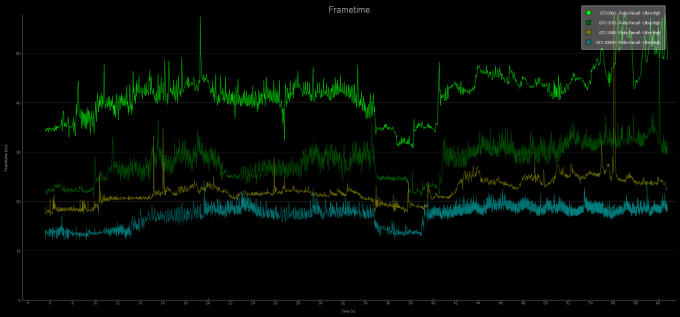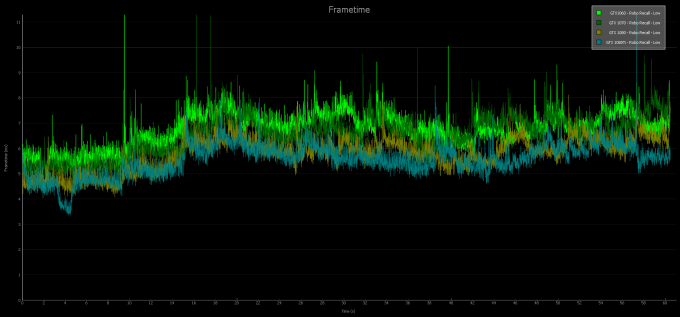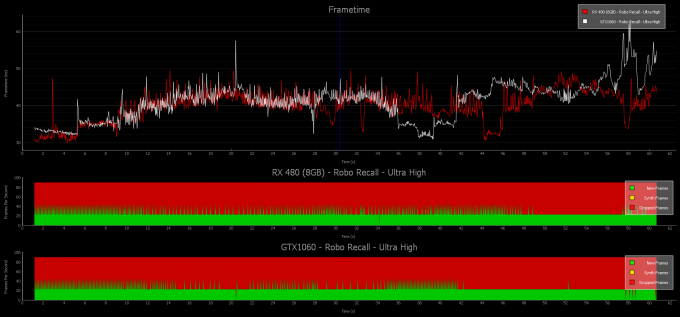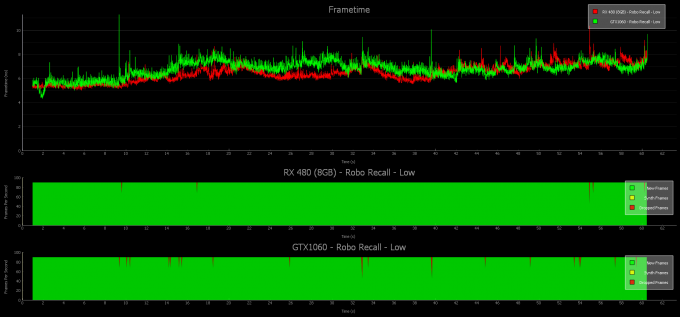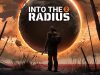While it’s been possible to run basic benchmarks on VR-capable GPUs for a rough understanding of performance, NVIDIA’s new FCAT VR tool allows detailed logging and analysis of runtime data captured from any VR app on any GPU. We’ve thrown the latest VR Ready GPUs at the tool to see what we find.
While the FCAT VR tool is developed by Nvidia, the company insists it is headset and GPU agnostic, and meant only to capture data. The tool itself doesn’t contain a benchmark; according to the company, the tool logs information directly from the VR runtime. For each frame, FCAT VR can read if a properly rendered frame is shown on the headset, if a frame is dropped, or if the frame is synthetically generated (via Asynchronous Spacewarp), and much more. This lets us dig in and compare true rendering performance that cuts through blips that would otherwise be hidden with tricks like Asynchronous Reprojection and the aforementioned Asynchronous Spacewarp.
 For our initial FCAT VR benchmarking run we’ve compiled data from the following VR Ready GPUs:
For our initial FCAT VR benchmarking run we’ve compiled data from the following VR Ready GPUs:
- NVIDIA GTX 1080 Ti
- NVIDIA GTX 1080
- NVIDIA GTX 1070
- NVIDIA GTX 1060
- AMD RX 480
Benchmarking Notes
 For each GPU we used FCAT VR to capture performance data on maximum and minimum settings using Dirt Rally (2016) and Robo Recall (2017). Because ASW is enabled dynamically (and unpredictably) by the Oculus runtime, we disabled it for all tests to ensure comparable results. Generally speaking, consistent periods of dropped frames would be filled by synthetically created ASW frames if the feature was enabled, so the data captured with the feature turned off is largely the same, but the view through the headset would be different because you’d often see a synthetic ASW frame rather than a dropped frame.
For each GPU we used FCAT VR to capture performance data on maximum and minimum settings using Dirt Rally (2016) and Robo Recall (2017). Because ASW is enabled dynamically (and unpredictably) by the Oculus runtime, we disabled it for all tests to ensure comparable results. Generally speaking, consistent periods of dropped frames would be filled by synthetically created ASW frames if the feature was enabled, so the data captured with the feature turned off is largely the same, but the view through the headset would be different because you’d often see a synthetic ASW frame rather than a dropped frame.
All tests were performed with an Oculus Rift headset on a single system with the following specs:
- Motherboard: ASUS Rampage V Extreme X99
- Memory: Corsair Dominator 4x8GB DDR4 2666MHz
- CPU: Intel Core i7-5960X
- OS: Windows 10 x64 TH2
- GPU Drivers: Latest public drivers as of 3/14/2017
Variable Captures
Because VR involves lots of looking around and free-form interaction, testing a single static scene is not a great way to collect data for performance analysis. During each run of the game and capture process, effort was made to enact a similar set of behaviors, but there will always be some level of variability between runs. Analysis of trends rather than individual data points is therefore the best way to understand the data.
How to Read Results
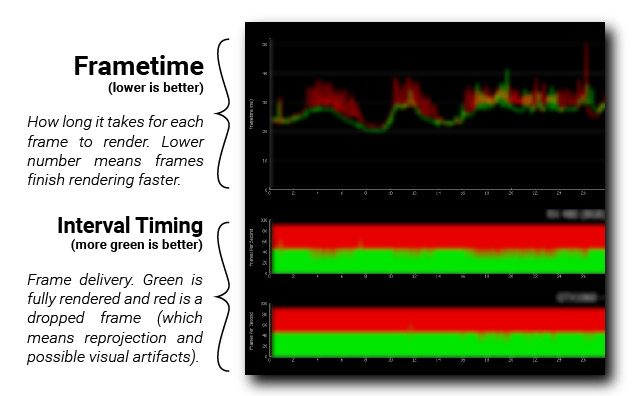 In addition to the data shown in the charts, you’ll find a table listing ‘Delivered FPS’ which is the average framerate based on fully rendered frames that reached the headset. This is a good overall indicator of the performance of a given GPU and a useful point of comparison.
In addition to the data shown in the charts, you’ll find a table listing ‘Delivered FPS’ which is the average framerate based on fully rendered frames that reached the headset. This is a good overall indicator of the performance of a given GPU and a useful point of comparison.
Dirt Rally
Ultra – GTX 1060, 1070, 1080, and 1080 Ti
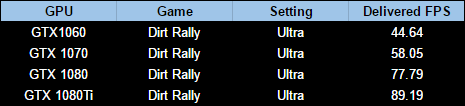 Running Dirt Rally on Ultra settings, we can see all but the 1080 Ti struggle to maintain consistent performance without dropped frames. While the frame timing of the 1070 and 1080 is grouped fairly close together, the 1060 and 1080 Ti are a significant step away from that middle ground on the low and high end of the performance spectrum, respectively.
Running Dirt Rally on Ultra settings, we can see all but the 1080 Ti struggle to maintain consistent performance without dropped frames. While the frame timing of the 1070 and 1080 is grouped fairly close together, the 1060 and 1080 Ti are a significant step away from that middle ground on the low and high end of the performance spectrum, respectively.
Low – GTX 1060, 1070, 1080, and 1080 Ti
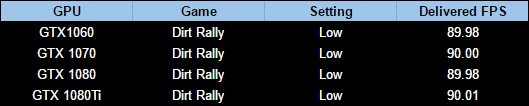 At minimum settings, there’s much less variability in frame timing seen between cards. All cards hold consistent performance, rendering frames well under 11 milliseconds. In the second half of the frame timings we can see an interesting moment that causes the 1060 to perform worse than the first half of the data capture, while the other cards perform better than the first half.
At minimum settings, there’s much less variability in frame timing seen between cards. All cards hold consistent performance, rendering frames well under 11 milliseconds. In the second half of the frame timings we can see an interesting moment that causes the 1060 to perform worse than the first half of the data capture, while the other cards perform better than the first half.
Ultra – GTX 1060 vs. RX 480
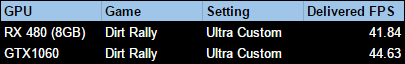 At Ultra settings, both the GTX 1060 and RX 480 have trouble maintaining performance, with frame timings well above 20 milliseconds. While the cards show close performance, the RX 480’s frame timing has a notably greater variance from one frame timing to the next.
At Ultra settings, both the GTX 1060 and RX 480 have trouble maintaining performance, with frame timings well above 20 milliseconds. While the cards show close performance, the RX 480’s frame timing has a notably greater variance from one frame timing to the next.
Low – GTX 1060 vs. RX 480
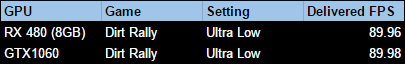 At low settings, both cards maintain strong performance with frame timing well under 11 milliseconds. While the GTX 1060 holds a slight edge in the first half of the test, something happens which causes a dip in performance, while the inverse happens with the RX 480, seeming to make the GTX 1060 the standout here, as (in the test above) the 1070, 1080, and 1080 Ti acted more like the RX 480 with slightly increased performance at this section of the test.
At low settings, both cards maintain strong performance with frame timing well under 11 milliseconds. While the GTX 1060 holds a slight edge in the first half of the test, something happens which causes a dip in performance, while the inverse happens with the RX 480, seeming to make the GTX 1060 the standout here, as (in the test above) the 1070, 1080, and 1080 Ti acted more like the RX 480 with slightly increased performance at this section of the test.
Robo Recall
Ultra – GTX 1060, 1070, 1080, and 1080 Ti
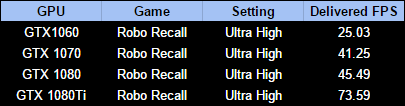 At Ultra settings, Robo Recall challenged all cards in this run. Even the 1080 Ti would need to be dialed back to avoid consistent frame drops in lieu of Asynchronous Spacewarp. As with the Ultra test with Dirt Rally above, there’s a notable jump from the 1060 to the 1070, while the performance difference between the 1070, 1080, and 1080 Ti is more equidistant.
At Ultra settings, Robo Recall challenged all cards in this run. Even the 1080 Ti would need to be dialed back to avoid consistent frame drops in lieu of Asynchronous Spacewarp. As with the Ultra test with Dirt Rally above, there’s a notable jump from the 1060 to the 1070, while the performance difference between the 1070, 1080, and 1080 Ti is more equidistant.
Low – GTX 1060, 1070, 1080, and 1080 Ti
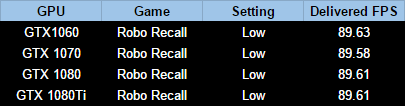 On low settings, all four cards manage consistent framerate, but there are occasional frame drops scattered throughout resulting in spikes in frame timing, despite the majority of frame timing being well under 9 milliseconds.
On low settings, all four cards manage consistent framerate, but there are occasional frame drops scattered throughout resulting in spikes in frame timing, despite the majority of frame timing being well under 9 milliseconds.
Ultra – GTX 1060 vs. RX 480
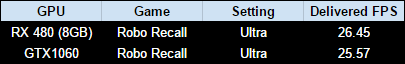 On Ultra settings, both the GTX 1060 and RX 480 struggled to push Robo Recall at a playable framerate, with a significant portion of frames taking more than 40 milliseconds to render, leading to frames being dropped consistently three times in a row before a new frame is able to be rendered.
On Ultra settings, both the GTX 1060 and RX 480 struggled to push Robo Recall at a playable framerate, with a significant portion of frames taking more than 40 milliseconds to render, leading to frames being dropped consistently three times in a row before a new frame is able to be rendered.
Low – GTX 1060 vs. RX 480
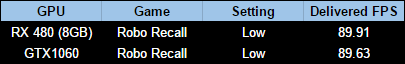 On Low settings, both the GTX 1060 and RX 480 handle Robo Recall relatively well with the majority of frame timing falling under 10 milliseconds. Occasional dropped frames, slightly more from the GTX 1060, pepper the results.
On Low settings, both the GTX 1060 and RX 480 handle Robo Recall relatively well with the majority of frame timing falling under 10 milliseconds. Occasional dropped frames, slightly more from the GTX 1060, pepper the results.
– – — – –
 While we hope this analysis is useful for those seeking to understand comparative performance of the latest VR Ready GPUs, there’s plenty more to look at, including benchmarking more GPUs, the impact of Asynchronous Spacewarp, differences in rendering between Oculus and SteamVR runtimes, specialized VR rendering techniques (like VRWorks), and of course, plenty more games. What analysis would you need to see next?
While we hope this analysis is useful for those seeking to understand comparative performance of the latest VR Ready GPUs, there’s plenty more to look at, including benchmarking more GPUs, the impact of Asynchronous Spacewarp, differences in rendering between Oculus and SteamVR runtimes, specialized VR rendering techniques (like VRWorks), and of course, plenty more games. What analysis would you need to see next?
Disclosure: NVIDIA made hardware available for Road to VR to collect data for this article.