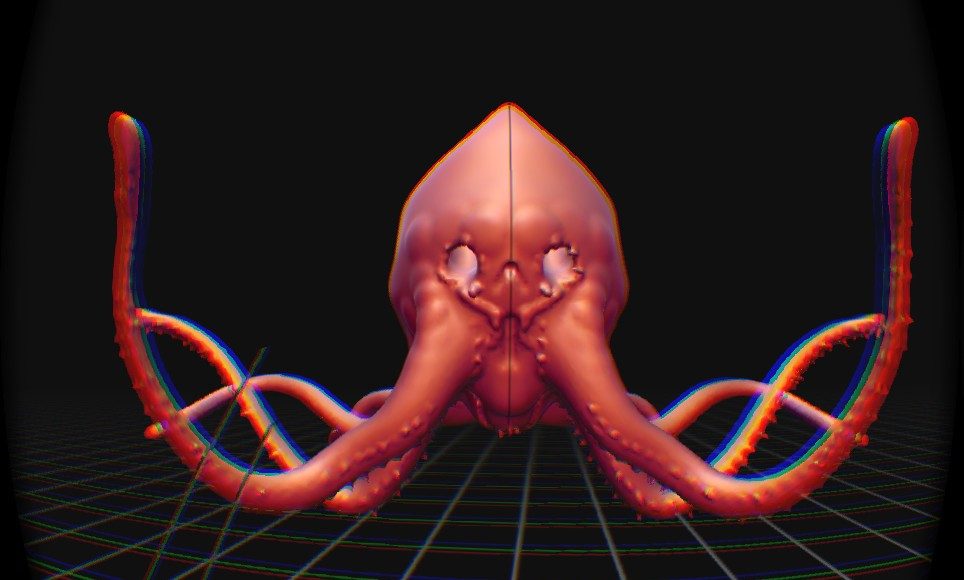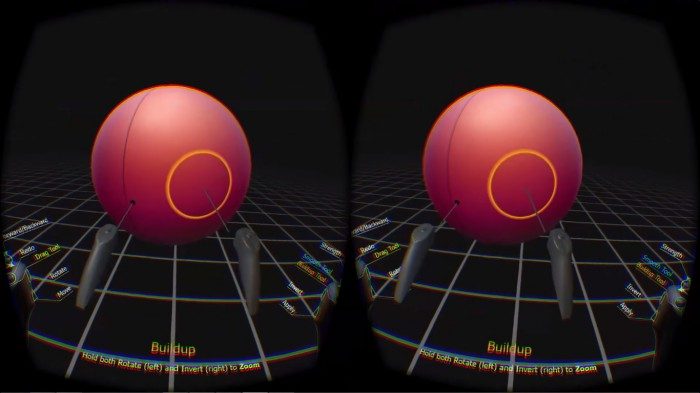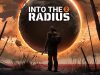Another video has surfaced within the past few days of VRClay, sparking more curiosity around the only 3D modeling software currently designed to be used in virtual reality. We reached out to the team behind the software and were granted an exclusive hands-on with closed beta before it heads out to the general public.
See Also: News Bits: ‘VRClay’ Allows Quick and Easy Creation of Digital Sculptures Using Razer Hydra
So far the Czech Republic based duo, Ondrej Jamriska and Vojta Krs, have remained pretty tight-lipped about VRClay, a new software that supports the Oculus Rift (DK1/DK2) and Razer Hydra to allow for fast and intuitive object modeling. Just a few days ago a video surfaced of the closed beta, taken by Product Designer Isaiah Coberly, showing the program’s basic functionality and range of tools. Of course that’s when curiosity got the better of us.
Upon seeing the video we decided to reach out to the so far discreet developers who kindly granted us exclusive beta access to the digital sculpting tool that looks to challenge the current paradigm of mouse-only input used by industry standard software like Autodesk Mudbox and ZBrush.
Our prodigious executive editor and owner of all things VR, Ben Lang, takes a closer look at the closed beta:
VRClay is a joy to use. As someone who has always been fascinated with CAD, but has zero experience, jumping in and being able to create free-form digital sculptures was a blast. The Razer Hydra motion input controller was instantly recognized by the game and needed no setup, save for a brief calibration sequence at the beginning.
Thanks to the Hydra’s 6DOF tracking, control in VRClay is incredibly intuitive. The left hand trigger is used to ‘grab’ the virtual model, allowing you to reposition in effortlessly at any point. The left bumper allows you to spin the model on its axis, letting you quickly see any side without having to twist it all the way around using the trigger grab.
The right hand handles most of the sculpting, allowing you to choose between several tools by pressing the Hydra’s face buttons. The joystick changes the size and strength of the equipped tool. My favorite tool is Drag, which allows you to grab any part of the model and pull your hand through the air to effortlessly guide new model material through space. This allows the creation of proto appendages which you can continue to refine and sculpt. Pinch-zoom is handy for adding details; by holding both Hydra bumpers and then spreading your hands apart and together you can zoom in and out of your creation.
With no prior practice (or art skills), I felt comfortable creating and manipulating objects in VRClay in no more than 10 minutes. To play with the Drag tool, I set about creating an octopus-like creature, and was fairly happy with what I came up with in another 15 minutes.
The Oculus Rift DK2’s positional tracking only compliments the incredibly easy manipulation of models within VRClay. You can lean into and under the object, getting the angle you need without needing to make adjustments to its position constantly.
VRClay demonstrates a strong foundation and offers an excellent reason to dust off the Razer Hydra, which hasn’t seen many demos while users wait for the next iteration of the controller.
What’s the Big Deal?
According to developer Ondrej Jamriska, objects created within VRClay can be saved in the .OBJ format—one of the most widely supported formats across many different platforms, making it possible for files to be shared, improved upon, and literally rematerialized with the help of any 3D printer—as if Ben’s little clay man wasn’t frightening enough.
Being able to quickly design and print your creations without so much as a single course in CAD software means there’s serious potential for VRClay to open up new avenues for hobby modelers and professionals alike, provided they have either the now discontinued Razer Hydra or the device’s latest iteration, STEM. Although not specifically required like either of the two handheld motion controllers, a VR headset also adds to the overall immersion, finally allowing you to concentrate on the virtual object as if it were really right in front of you.
MakeVR was a similar project created by Sixense, makers of the Hydra and STEM. It was to be a powerful VR CAD program with an impressive array of functions and even collaborative multiplayer modeling. Unfortunately the software didn’t reach its Kickstarter goal in early 2014. For now MakeVR seems to be on ice, but Sixense may revive it once the STEM controller finds its way into enough hands.
The VRClay beta is reportedly set to release within 24 hours, so make sure to keep an eye on VRClay’s website.