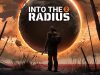Oculus today announced that web apps and WebXR apps will soon be allowed into the main Quest store and App Lab. Apps served this way will support multitasking, allowing users to run them side-by-side for increased productivity. Developers will also be able to charge for these experiences just like any other app on the headset.
Oculus recently updated Quest to support multitasking for flat apps, but only a few of its first-party apps were available, making the feature only minimally useful.
That’s about to change as the company today announced that it will allow web apps based on the Progressive Web App framework—like Slack, Dropbox, and Facebook—to be distributed through the main Quest store or App Lab.
Obviously one could just as easily have pulled up Slack, Dropbox, or Facebook through the built-in Oculus Browser, but when served this way, these ‘flat’ web apps will support multitasking within the Quest interface, making it easier to run productivity apps side-by-side in the headset.
Apps installed this way will also be included in the headset’s regular app library, which should make them easier to access compared to first launching the browser and then entering a URL or navigating to a bookmark.
Developers could also ostensibly modify their app to run differently when in the headset compared to running on a standard monitor; this could include tweaks for ease-of-use (like bigger buttons and text or an email-based login to spare the user from typing their credentials with the slow virtual keyboard). As an incentive to customize their app specific to the headset, developers can also choose to charge for their web apps, according to Oculus, though in-app subscriptions and DLC functionality isn’t supported.
Oculus says it will launch the first batch of web apps in the Quest store tomorrow, starting with Facebook, Instagram, Smartsheet, and Spike, followed soon by Dropbox, Monday.com, MURAL, My5 (UK), PlutoTV, and Slack. In the “near future,” the company says others will be able to submit their web apps for distribution through the Quest store or App Lab.
Oculus says that apps delivered this way can also make use of WebXR, meaning they can easily go from being flat apps to fully immersive experiences. One could imagine a 360 video player that has a flat video browser but can then play back the video in a sphere around the user.
While WebXR apps could, of course, always be accessed through the Oculus Browser, putting them in the Quest store could make them much easier for users to find—an issue which has plagued WebXR content since its inception. Having them in the headset’s usual app library will also make WebXR apps feel much closer to ‘first-class citizens’ compared to native apps.
Given that Oculus will be hosting these apps in the Quest store or App Lab, we expect that any web apps distributed this way will be subject to the same content and technical guidelines required of native apps. But hey, they can’t stop you from pulling up even “rejected” web apps right through the Oculus Browser.