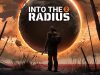Recent updates to Oculus Home on both desktop and Gear VR have added a Voice Search feature which makes zipping around your VR content library much easier than the old method of digging through menus and thumbnails.
Update (2/10/27, 9:28 PT): It seems this feature hasn’t yet been rolled out to all users. We’ve reached out to Oculus to confirm when it will see wider distribution.
The industry is still figuring out the best way to make user-interfaces in VR. Oculus Home on Rift and Gear VR is a start, but there’s still usability trouble that comes with the need to support a userbase which could be controlling the interface with some combination of their head and a static input device (like a touchpad, gamepad, or Oculus Remote) or with motion controllers like Touch, none of which have a method for quick keyboard input.
With no keyboard (the way we search for pretty much everything on computers), finding specific items in your library or the store means hoping that you’re looking in the right section of some categorization system, or scrolling slowly through thumbnails to find what you want.
The new Voice Search feature (which Oculus says is in beta) now available in Oculus Home on Rift and Gear VR makes it way easier to get to exactly the app or group of apps you want, whether in the store or in your own library. See how it works in the video heading this article.
 On both headsets you can click the Voice Search button to search for apps by category (ie: Racing, Action, Social), to find the library page for specific apps (ie: “find Altspace”), or to launch specific apps outright (ie: “Launch Dead and Buried“). Both can also be used to perform a ‘Recenter’ action to get the headset re-aligned in case you move.
On both headsets you can click the Voice Search button to search for apps by category (ie: Racing, Action, Social), to find the library page for specific apps (ie: “find Altspace”), or to launch specific apps outright (ie: “Launch Dead and Buried“). Both can also be used to perform a ‘Recenter’ action to get the headset re-aligned in case you move.
The Rift version can be conveniently triggered with the command “Hey Oculus”, in addition to clicking the button. At this point though, it seems the voice activated command is only responsive when in Oculus Home, though hopefully we’ll see it expanded into the Oculus menu (which can be called up while apps are running), and into apps themselves (with the hope that expanded capabilities would allow you to easily send invites and do other friends list functions).
Voice Search on both headsets was pleasingly accurate in our initial tests, and while it can understand a reasonable breadth of variable inputs for the same search (ie: “find social apps,” vs. “show social games”), it’s not positioned as a sort of ‘AI assistant’ like Siri or Alexa (though something like that would certainly be welcome in VR).
This is something we hope to see expanded in scope and to other VR platforms too, because it’s just so darn useful.