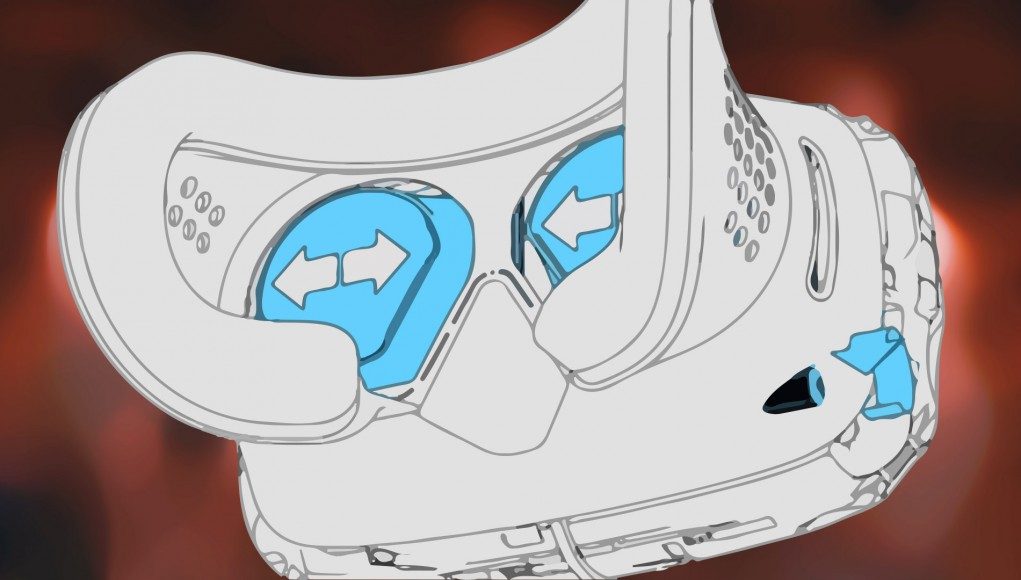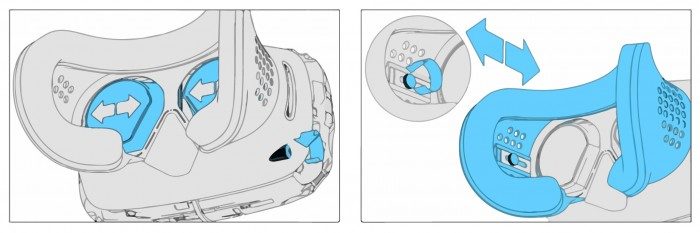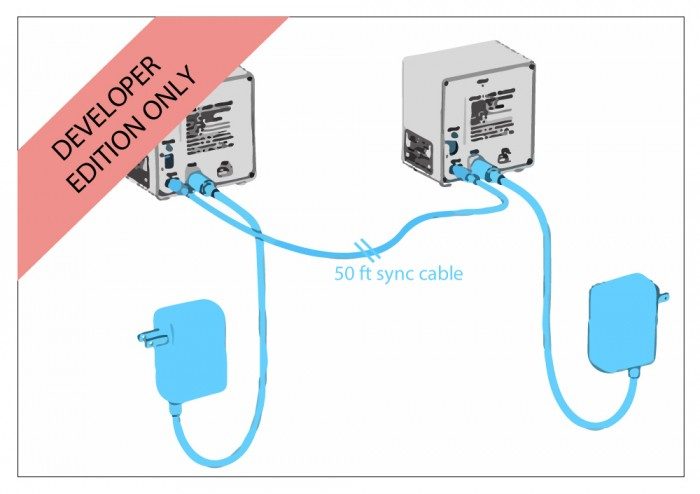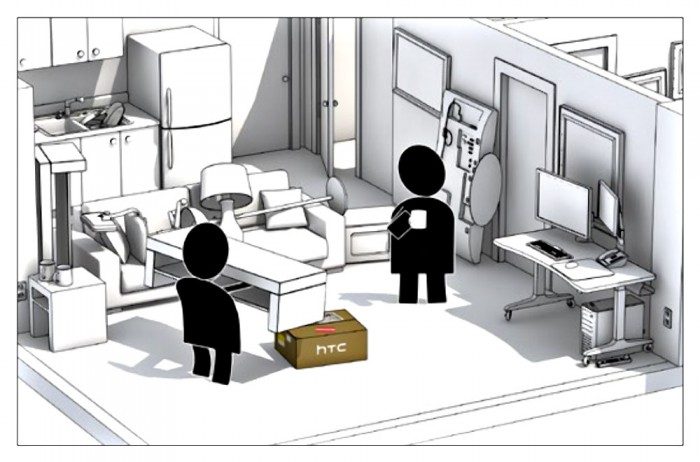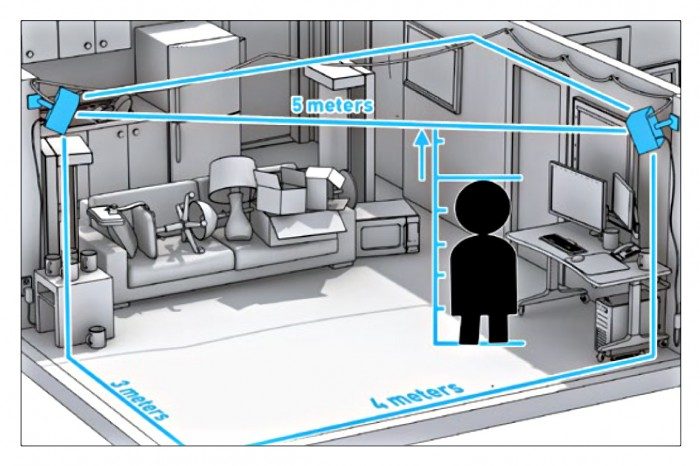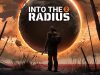With deliveries of the HTC Vive Developer Edition now arriving, Valve has released the ‘Setup guide pamphlet’ that’s included in the box. Filled with classic subtle humor from Valve, the pamphlet also confirms IPD and eye-relief adjustments on the HTC Vive headset, as well as several interesting tidbits about the system.
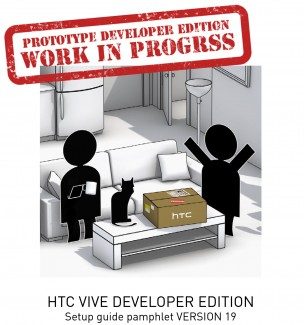 Valve opted to share the SteamVR Setup guide pamphlet via a post to the official SteamVR blog. The detailed guide reveals some interesting information, though the big red ‘Prototype Developer Edition Work in Progress’ stamp on the front is a warning that any and all of it is subject to change.
Valve opted to share the SteamVR Setup guide pamphlet via a post to the official SteamVR blog. The detailed guide reveals some interesting information, though the big red ‘Prototype Developer Edition Work in Progress’ stamp on the front is a warning that any and all of it is subject to change.
See Also: Closeup with the HTC Vive Developer Edition Headset for SteamVR
IPD and Eye-Relief
Steps 19 and 20 show that the HTC Vive headset has both IPD and eye-relief adjustments, allowing users to change the distance between the lenses as well as how far the lenses are from their eyes.
The IPD adjustment is done with a previously mysterious knob on the bottom right of the headset. The pamphlet explicitly says that “Space for eyewear can be created” using the eye-relief adjustment. While eye-relief is not quite the same as a diopter adjustment, which would be ideal for those without perfect vision, the eye-relief adjustment may help accommodate some folks who would rather not wear glasses with the headset in order to improve the field of view.

While Oculus has long supported IPD-specific rendering along with eye-relief adjustments on the Rift development kits, the company has not added a physical IPD adjustment despite longstanding requests from those with an IPD that falls outside of the average. Some folks even endeavored to make adapters to adjust the IPD of the Rift development kits. It’s unclear at this point if the consumer version of the Oculus Rift will allow for physical IPD adjustments.
Sync Cable (Developer Edition Only)
Step 14 instructs developers on how to plug in their Lighthouse base stations. In addition to access to a power outlet, the units need to be tethered together with the included 50 foot sync cable.
The step has a “Developer Edition Only” banner across the top left, which we take to mean that the consumer version of the Lighthouse base stations won’t require a sync cable. And we quite hope so—needing nothing but a power outlet makes the base stations as simple to enable as a regular lamp, but a long sync cable running across your room makes the notion quite a bit less consumer-friendly.
See Also: Valve’s Lighthouse Base Station in Action, Inner Workings Explained
Presumably Valve is working to integrate syncing in the consumer version by sending information from the base stations’ laser/LEDs, or perhaps a wireless link between them.
A Little Humor in the Face of Serious Questions
One of SteamVR’s biggest advantages over its competitors is the ‘room-scale’ play space that it enables. But will users have room (or care to make room) to use that space? Cringe-worthy comparisons to the Kinect are all too common when this question is raised.
Valve apparently thinks people will make room, even if it means piling their other furniture in the corner, as Step 4 demonstrates, saying “Clear the space that you will make your tracked area for VR.” I’ve always said that I’d happily give up a TV room for a SteamVR space; Valve seems to agree, showing a huge HDTV slung off to the side and leaned up against the wall.
See Also: HTC Vive and SteamVR Hands-on – A Stage of Constant Presence
Step 2 also asks developers to “Escort unpredictable, untracked objects from space,” showing a depiction of a cat. Pets/infants have been brought up as a serious potential concerns for consumer use.
Later in the guide we also see the oft quoted “15 by 15 foot ‘room scale’ space” refined downard, at least for the Developer Edition, as Step 11 notes: “Rough
linear dimensions of playspace are: 12 x 9ft.”