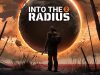Another big update to Quest and Quest 2 is on the way. Oculus today announced that the v29 update will begin rolling out to users “soon” (likely starting this week), and will bring a video overlay feature to casting, a file browser, phone notifications in VR, and more.
Update (May 17th, 2021): A previous version of this article reported that the v29 Quest software added a mixed-reality capture feature. This was mistaken; the Live Overlay feature superimposes the smartphone camera view on top of the usual first-person VR view, rather than placing the user into the virtual scene. This has been corrected below.
It’s only been a month since Oculus started rolling out v28 of the Quest software which added Air Link, 120Hz refresh rate, and keyboard & desk tracking, but the company is continuing to pump the headset full of features. V29 of the Quest software will begin rolling out soon with a host of new features which appear to be supported on both Quest and Quest 2.
Live Overlay Through Smartphone

Oculus says it’s adding a ‘Live Overlay’ feature to the iOS app which will allow users to place a video of themselves (from their smartphone camera) on top of the scene they are casting. This is a simple picture-in-picture approach rather a more complex mixed-reality approach.
Oculus says the feature will only be supported on the iPhone XS (2018) and newer iPhone models for now, and will be rolled out as an experiment to a subset of users for the time being. You’ll be able to both cast and record using the Live Overlay feature, but livestreaming is not supported at this point. Oculus says it’s also working to bring the feature to Android phones but doesn’t have a timeline for release.
V29 also brings a smaller update to casting and recording from the headset: microphone capture. Now when you cast or record footage you’ll be able to hear yourself through the headset’s built-in microphone.
Smartphone Notifications in VR
V29 is adding a much requested feature: the ability to see your phone’s notifications while you’re in VR. This will initially work only with iOS devices (iPhone 7 or later), but Oculus says that Android support is “coming soon.” It appears that notifications can pop up in the VR experience similar to how system notifications can now, and they will also be lifted in the menu’s Notifications tab. Now if we could just get the headset to be able to answer phone calls by acting like bluetooth headphones, maybe we’d never have to leave VR.
The company notes that headsets with multiple accounts will only show phone notifications for the current user’s account to prevent one user from seeing another user’s notifications.
File Browser With Downloading & Uploading from the Web
V29 of the Quest software is adding a file browser to the headset to allow users to manage their own files. This may seem like a boring tidbit, but it actually stands to make Quest headsets significantly more useful. Now you’ll be able to download files from the web, view them, and even upload them elsewhere, like to Facebook, Slack, Discord, Google Drive or YouTube. Presumably users will also be able to sideload files onto their headset through their computer and then access them through the file browser.
Oculus says users will be able to upload and download “media files” through the browser, though it isn’t clear if the company intends to limit the feature to media specifically, or if any file will be fair game.
App Advertisements Coming to the Oculus Smartphone App
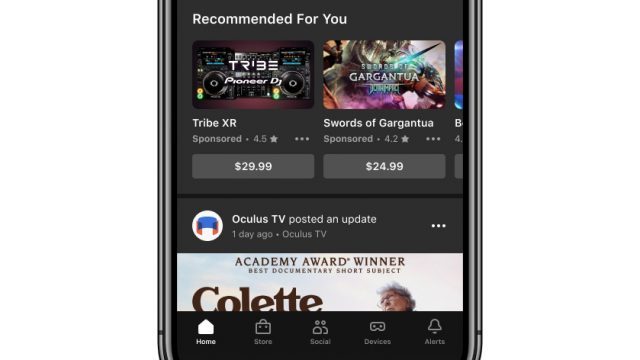 Alongside the v29 update news, Oculus also announced that it will begin rolling out app advertisements to the Oculus smartphone app. This will allow developers to pay to show their app in “sponsored” positions within the app to get more users to see it.
Alongside the v29 update news, Oculus also announced that it will begin rolling out app advertisements to the Oculus smartphone app. This will allow developers to pay to show their app in “sponsored” positions within the app to get more users to see it.
While this is purportedly restricted to the smartphone app for now, Oculus also alludes to forthcoming in-headset advertising. “We’re exploring other ways for people to interact with brands on the Oculus platform, including within the headset, and will keep you updated on what we’re working on.”
Multi-user Accounts Come to Original Quest
Oculus added multi-user accounts to Quest 2 back in February, and now v29 will bring the feature to the original Quest headset as well.
The multi-user feature allows you to add up to four accounts on a single headset, all of which can use the library of apps owned by the main account. This also allows users to have separate game progress and friends lists. Each additional account requires its own Facebook account.
– – — – –
As with prior updates, v29 will roll out slowly to Quest and Quest 2 users, likely over the course of a week or more, but you can check for an update manually to see if it’s available to you. Here’s how:
How to Update Quest and Quest 2
- In your headset, bring up the Quest menu by pressing the Oculus button on your right controller. Find the Settings section (gear icon).
- On the left of the Settings section select ‘About’ at the bottom of the list
- Look next to the ‘Software Update’ label to see if a new version is available
- Check the ‘Version’ label to see which version is currently installed