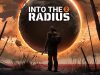A couple of weeks ago I sat down on my couch and watched a movie. Now, under normal circumstances, this rather inane activity would have not even merited a slow news day on any of my social networks, but on this day, I was doing something something rather peculiar – I was watching a movie on my Galaxy Note 4, and it was sitting literally inches from my face.
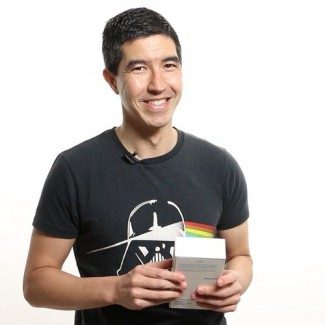 Ritchie Djamhur is a Sydney-based “geek dad” who, as well as being involved in the local consumer electronics industry, loves keeping up with all the latest technology trends and telling anyone who will listen. Ritchie runs his own website, Ritchie’s Room, as well as a YouTube channel where he’s been investigating the Gear VR. He also appears on television and radio from time to time.
Ritchie Djamhur is a Sydney-based “geek dad” who, as well as being involved in the local consumer electronics industry, loves keeping up with all the latest technology trends and telling anyone who will listen. Ritchie runs his own website, Ritchie’s Room, as well as a YouTube channel where he’s been investigating the Gear VR. He also appears on television and radio from time to time.
Recently Ritchie watched an entire two hour movie on Gear VR and I asked him to tell us more about his experience.
The Gear VR, Samsung’s first mobile virtual reality headset, has lit up the imagination of both smartphone and VR enthusiasts, and in this particular Venn diagram, it appears there is a fair bit of overlap. I’ve been a casually interested observer in VR, mostly because of the enthusiasm and constant news feed from Road To VR, which is run by an old contemporary from the mobile tech world, Ben Lang. And now here I am on his site talking about my Gear VR experiences—how the world turns.
Using the Oculus Cinema to playback your own videos/movies is a cinch, and has already been outlined by the Oculus’ Mobile SDK. Within the root directory, you’ll find an ‘Oculus’ Folder… dig a few levels in and you’ll find a ‘Movies’ folder, which drills down to ‘Your Movies’. This is where the 2D movies need to be placed for playback on Gear VR. If you have 3D content in a side-by-side configuration, you can create a new sub-directory called ‘3D’ and place your 3D content there. The Oculus Cinema app will output those files in 3D onto its virtual movie screen.
So, how did it feel to watch a full 2 hour movie? Not as bad as I thought it would, to be honest. I was expecting my neck to be way more stressed after two hours of having a plastic/foam headset along with one of the more intimidating smartphones on my head. Instead, I felt comfortable enough to be totally focussed on the content I was viewing, and actually had to remind myself that this was a ‘test’ of the system, not just for my viewing pleasure.
 Having the headphones on along with the Gear VR headset helped take me out of my standard world, into this large, cavernous cinema, where I sat right in the middle with empty chairs in front, behind and to the sides of me. If anything, the emptiness of the environment is what took me out of the experience—having the cinema all to myself actually felt unrealistic.
Having the headphones on along with the Gear VR headset helped take me out of my standard world, into this large, cavernous cinema, where I sat right in the middle with empty chairs in front, behind and to the sides of me. If anything, the emptiness of the environment is what took me out of the experience—having the cinema all to myself actually felt unrealistic.
The most jaw dropping moment was when the movie started and I really did feel that the screen was meters away, and many more meters in actual size. My eyes were genuinely tricked into believing the images on the virtual screen were on a real screen, and I think it was partly due to the perfect audio sync. This enclosed fusion of audio and visual delivery kept the illusion at a high level for a long while.
The movie never, ever skipped a beat. Imagine having to produce the VR environment, display subtle light effects on chairs that don’t actually exist, and then to display a movie. The mind boggles at how the Note 4 actually keeps up with all these graphical demands.
Once the movie had finished, I did not have the eye soreness or fuzzy focus that I thought I would. It took me a little while to adjust to the bright lights of my studio, but that probably wouldn’t be the case normally as most people aren’t filming themselves while they watch a film.
 What this whole experience showed me is that entertainment is rising up next to gaming as a killer app for mobile VR experiences. I still remember being stunned that I could watch a show on my early model iPhone, way before the iPad or other tablets came out. This was another stunner moment, and the commercial opportunities will help drive this experience with more diversity and revenue for content makers.
What this whole experience showed me is that entertainment is rising up next to gaming as a killer app for mobile VR experiences. I still remember being stunned that I could watch a show on my early model iPhone, way before the iPad or other tablets came out. This was another stunner moment, and the commercial opportunities will help drive this experience with more diversity and revenue for content makers.
It’s a virtual dream come true.
For those looking to watch their own 2D and 3D content through Gear VR in Oculus Cinema Ritchie shares the procedure on video: