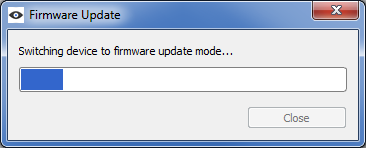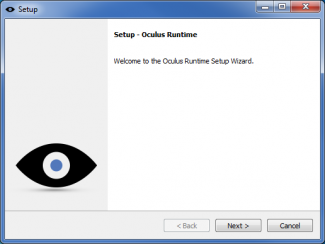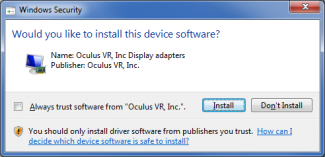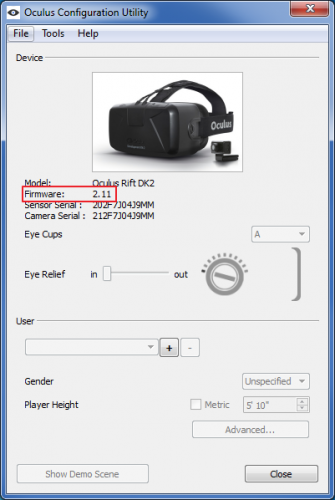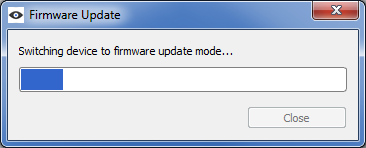For those that recently received their Oculus Rift DK2, the unit needs a firmware update out of the box; we put together a quick guide showing you how to update the Oculus Rift DK2 firmware.
Firmware updates are done through the Oculus Configuration Utility which is installed with the Oculus Runtime. The Runtime also includes the latest firmware which you will install to the DK2.
- Download the latest Oculus Runtime from the Downloads section of the Oculus VR Developer Center (you will need to be registered to access this section, registration is free and open to anyone).
- Launch the Oculus Runtime package and follow the installation wizard, including approval of the Oculus Positional Tracker driver and Oculus Display Driver.


- Right-click on the Oculus VR icon in the system tray and click Configuration Utility.
- Ensure that your Oculus Rift DK2 is plugged in, and note the current firmware version.

- Click Tools > Advanced > Firmware Update… The Tools folder will launch automatically (if for some reason it doesn’t the path is C:\Program Files (x86)\Oculus\Tools). Open the Firmware folder then the DK2 folder and select the latest firmware file, provided it is different than your current version.
- Let the firmware updater work its magic.

- Press OK to restart the Oculus Configuration Utility. (If the Utility doesn’t automatically restart, click Start and type ‘OculusConfigUtil’ then relaunch by right-clicking the icon in the system tray)
- Verify that the new firmware has been installed by checking the Firmware value in the Oculus Configuration Utility
Troubleshooting
If something goes wrong with your firmware installation, fear not, your DK2 is probably not broken. Brant ‘Brantlew’ Lewis, Senior Software Engineer at Oculus VR, shares the following on the developer forum:
…the firmware updater is not fatal even if it crashes mid-update or if you yank your cables. In the unlikely event that the firmware update gets interrupted mid-update this is what would happen…
Your device will not be recognized anymore by the Config Util and it won’t function. It will look “bricked” except maybe for a flashy orange light. Don’t panic. Just reopen the Config Util and go back to the Update Firmware menu item and select the update again. When it doesn’t find an active device, it will instead look for a device that is already in “firmware update mode”. When it finds it it will restart the update process again and once finished, all will be well.
If your firmware update continues to fail even after trying the above, uninstall the Oculus Runtime by click Start and typing ‘Uninstall’ among the results you will see a file called ‘uninstall’ with the Oculus eye logo (if you can’t find it, navigate to C:\Program Files (x86)\Oculus). Run this uninstaller, restart, then follow the firmware update steps above.